1
1
When I try to share a folder on Windows Server 2008 R2, I get following error message
Windows File Sharing
Your system administrator has blocked you from running this program
The service cannot be started, either because it is disabled or because it has no enabled services associated with it.
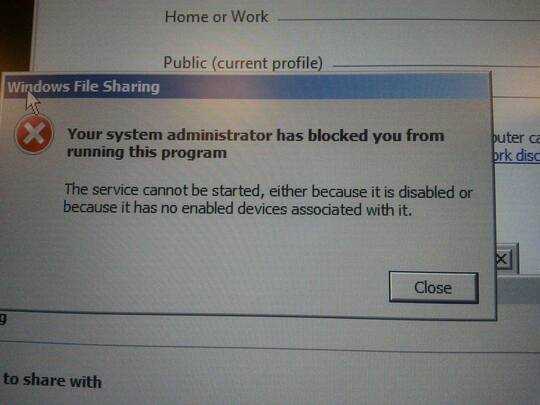
When I try to "Turn on file and printer sharing" in "Advanced sharing settings", I can press the "Save settings" button, but nothing happens. The window is not closed and no messages are showed. And if I close the window and reopen it, the changed settings have not been saved.
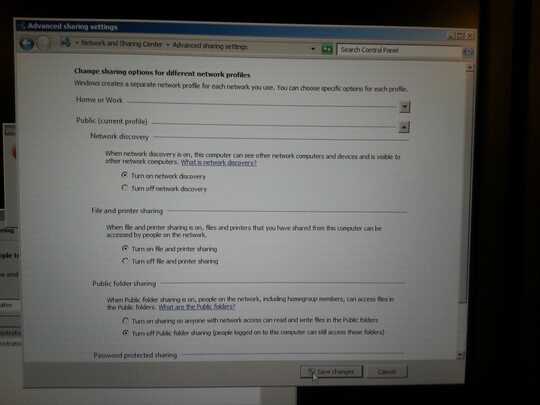
The system is not connected to any domain and I'm administrator on the system.
I'm no networking guru, but...Public Profile ? Try Work Profile instead – Tetsujin – 2014-10-20T07:42:35.610
The server is connected to a small standalone network and has no way to determine if it is a work or private network. So, Windows, set the network to the public by default. And there is no difference if I try to change the settings for Home or Work – magol – 2014-10-20T08:11:14.460
It will, it's 'safest' & also the most locked down. If it's a home or work network, set it up as such; public is for just that, an untrusted open network, airport wifi, hotel, starbucks etc. – Tetsujin – 2014-10-20T08:12:50.300
How do I make Windows to understand that it is a Work network? – magol – 2014-10-20T08:16:03.663
Network & Sharing Centre. Click 'myNetwork' whatever it's called, change to Work Network. – Tetsujin – 2014-10-20T08:24:28.010
I can not change the profile for some reason. And if I understand it right it does not matter. The only thin that the network profile change is the rules that are enabled in the firewall. I have manually enabled the firewall rules as needed, and it should not affect the fact that I can not enable file sharing. – magol – 2014-10-20T08:46:43.740