2
I use Windows 7 SP1 x64 Ultimate and the Print Screen key stopped working: no image is put in the keyboard when I hit Print Key. Nothing happen when I hit Alt + Print Key either.
The issue affects the two keyboards that are connected to the computer. Windows' snipping tool works fine. Copy-pasting text works fine too.
I haven't tried to restart the computer, my guess is that it will work then, but I am curious to know what could cause the issue.
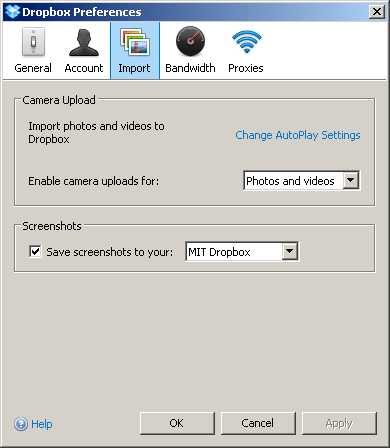
Do you have SkyDrive installed? – gronostaj – 2014-10-20T05:36:04.980
No I don't have skydrive. – Franck Dernoncourt – 2014-10-20T14:49:49.967
1
You can see what program is using the Print Screen hotkey. I know for me, it is SnagIt, the screen capture software. I turn off the Save screenshots feature in Dropbox because of this conflict.
– Sun – 2014-10-20T16:53:50.893@sunk818 awesome, that's exactly the kind of software I was looking for! (instead of having to kill running processes…) – Franck Dernoncourt – 2014-10-20T17:03:49.797