1
Bit of an odd issue with a laptop (Toshiba C660D 181).
For most of the time, the hard drive seems to operating in 5 second pulses. The laptop doesn't have a HDD light and the HDD itself is very quiet, but the resource monitor seems to demonstrate this;
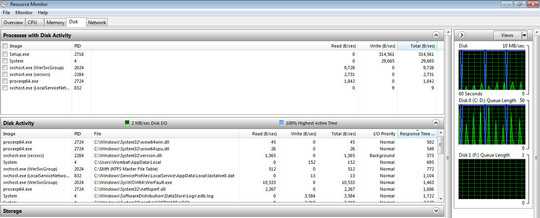
As does this DiskMon log
In this state the laptop is incredibly slow - Firefox can take 10+ minutes to load up, half a minute to display text entered on the keyboard, endless "Not responding" window states etc.
Occasionally without any user trigger, the computer will operate as normal, which seems to be reflected in the resource monitor again;
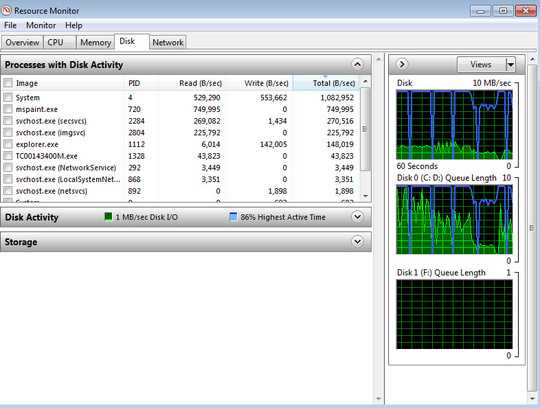
However it will go back to operating in 5 second pulses, again without anything obvious triggering it.
This was happening before and after a fresh installation of Windows 7.
1I suspect you'll need to replace the drive – isuldor – 2014-10-19T22:10:34.707
Is the BIOS configured to use the hard disk in compatibility (IDE) mode or AHCI? This may help. Second, have you updated the chipset drivers? – Kinnectus – 2014-10-19T22:17:29.750
That is an option (HDD replacement), I'll probably try that the next time I have a look at the laptop. – MJF – 2014-10-19T22:17:56.550
Funny you should mention the compatibility/IDE mode - the BIOS has an option to select compatibility (IDE) or SATA mode IIRC. The only way I could get the new Windows 7 install to boot was switching to the compatibility mode. However, the laptop was both booting fine and showing the above symptoms with the previous W7 install in the SATA mode (or AHCI mode, don't have the laptop with me at the moment). I'm sure all drivers were installed before, but I'll check all drivers are installed from Toshiba on the new W7 install before trying the different HDD option. – MJF – 2014-10-19T22:25:03.887
Whether it can boot with either mode depends on when it was installed. If you installed it with IDE mode enabled, it won't boot if you change it afterwards. Vice versa too, I think. – isuldor – 2014-10-19T22:45:04.957
1Watching the Resource Monitor can you filter the results to show what is using the disk at the 5s intervals you're experiencing? – Kinnectus – 2014-10-19T22:47:23.560
Update - put a different hard drive in and Windows 7 can now be installed with the AHCI option enabled, plus haven't experienced of the previous hard drive behaviour/performance. Looks like the original hard drive is failing, recovering the user data/documents etc. using another machine and had to use TestDisk to restore the partitions half way through. Luckily was able to recover the rest of the data afterwards. @brianbaligad do you want to provide an answer (drive replacement) so I can accept? – MJF – 2014-10-23T08:38:33.667