14
1
In Visual Studio 2013 source code editor empty lines or lines with only symbols, such as '{' or '#', have smaller font size than lines with alphanumeric characters.
I'm using "Classic Console" fixed-width font. This font does not have this problem in other applications and in VS2013 on my computer at work.
EDIT: Actually this problem occurs with any font.
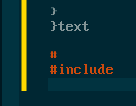
Any idea how to fix this?
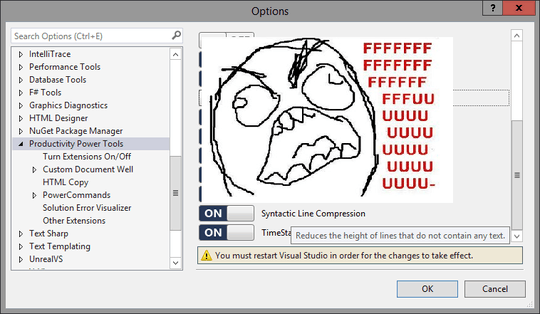
1This "fix" worked well - What a buggy "feature" though is this... – Marcel – 2014-10-27T08:43:31.513
4Very useful and evocative diagram ;) And thank you so much for choosing question and answer text that made it easy for me to discover this page on Google. +1 – Paul d'Aoust – 2015-08-11T17:27:39.787
Oh but it was so productive! – stimpy77 – 2015-10-09T18:48:03.777
In the 2017 version of the extension the options are called
Compress blank linesandCompress lines that do not have any alphanumeric characters.. No restart of VS is required after changing this option :) – bugybunny – 2018-11-02T13:27:14.010