26
6
some features in opera 25 are changes, with old documentations. I want to disable Opera auto update.
For this I read this opera webpage however there is no more "preferences" in opera menu.
so how to change this option?
update:
thank you all, and here is why.
Sometimes we are forced to do that, you will realize that with too many applications ask for updates over a slow connection or limited access traffic, the updates will be awful, horrible, consume the bandwidth, and prevent me doing my job, so I need some control, when to allow the updates to start and when to stop it. all other applications(Firefox, eclipse, even antiviruses and windows 7, ...etc ) give us an API to control updates, some of these applications informed with the risk and we decide when to update it. it is Ok to update as default behavior, but do not take the decision on behalf of me, let me change this, I know what am doing, and I am responsible for that.
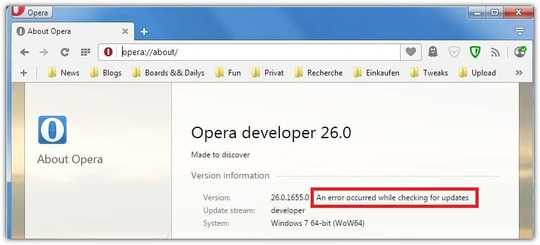
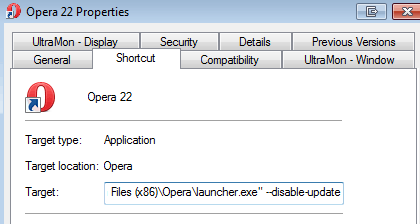
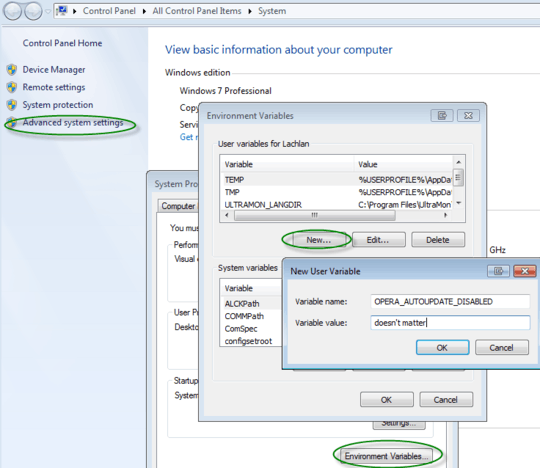
2
Starting from Opera 30.0.1835.125 the browser blocks usage of outdated plugins (e.g. Adobe Flash Player) despite of usage of --allow-outdated-plugins argument on launching. So disabling automatic updates becomes critical untill a way to enable outdated plugins in the new versions appears to save very old machines.
– Deilan – 2015-07-21T22:33:46.490