5
I'm a collaborator on a private Github repo (owned by someone else), and although I have added an SSH key to my own GitHub account which allows me to authenticate when accessing my own repositories, it always asks me for my password when I try to access the repository on which I am only a collaborator.
Do you have any idea why it doesn't authenticate me with my SSH key?
I have tried to add my key as a "deploy key" to the shared repo itself, but GitHub always rejects my submission, with the error message "Key is already in use.".
My remote looks like the following:
$ git remote -v
origin https://example-user@github.com/example-owner/example-project.git (fetch)
origin https://example-user@github.com/example-owner/example-project.git (push)
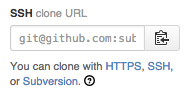 via HTTPS, SSH, or subversion.
via HTTPS, SSH, or subversion.
1Are you trying to push code trough
ssh? How does link to your temote look like? – mpm – 2014-11-01T12:53:47.197Added remotes above. – JellicleCat – 2014-11-03T20:45:09.587