7
I have a 1TB generic external hard drive containing a single HFS partition. I originally formatted this using Disk Utility and it worked fine. Now, for some reason, it's not auto-mounting when I start up.
Using mount at the command line gives the following error:
$ sudo mount /dev/disk1s2 /Volumes/Test
/dev/disk1s2 on /Volumes/Test: Incorrect super block.
... but if I use the mount_hfs command it works fine, mounts, and is readable.
$ mount_hfs /dev/disk1s2 /Volumes/Test/
fsck gives me an error about a bad super block:
$ fsck /dev/disk1
** /dev/rdisk1 (NO WRITE)
BAD SUPER BLOCK: MAGIC NUMBER WRONG
... but fsck_hfs -fn /dev/disk1s2 doesn't find any problems and reports that the volume appears to be OK.
In Disk Utility, the drive appears to have a single MS-DOS partition with a curious notice about how it appears to be partitioned for Boot Camp:
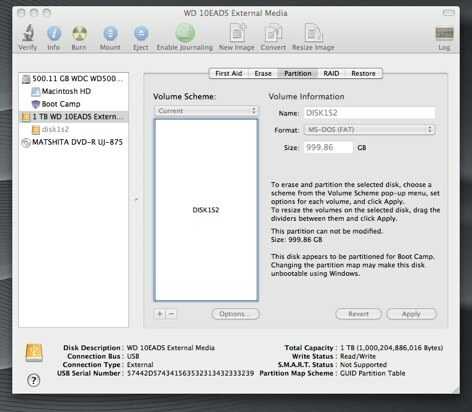
I have the Boot Camp HFS driver installed in WIndows 7, and that OS sees the drive/partition normally. What's wrong with my disk?
DiskWarrior just lists it as "Unknown Disk" and says it cannot rebuild the directory because the file system is unsupported. (It thinks the file system is 'Windows/PC', just like Disk Utility.). – Brant Bobby – 2009-12-13T21:41:59.167