74
18
Since installing Firefox 33 a "Secure Connection Failed" error is no longer bypassable using the
"I Understand the Risks" button - it's gone!
Is it still somehow possible to ignore certificate errors? (e.g. for lazy use in local environments)
Error code: sec_error_invalid_key
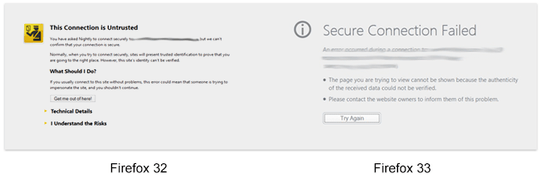
7Are you 100% the two error messages are the same, because in my experience, they are not. – Ramhound – 2014-10-14T18:26:23.580
I'm leaning towards "different error" also. Just updated to Firefox 33 and the "Connection is Untrusted" dialog is unchanged for me. A change like you're suggesting (removal of user choice for invalid certificates) would break so much on web interfaces across corporate intranets, many parts on the Internet, and especially SOHO devices like cable modems and WiFi routers. It's more likely that there's an actual problem connecting to the server or something. Have you tried other HTTPS sites which have known-invalid certificates? – Iszi – 2014-10-15T07:04:22.213
It's also possible you're encountering a known bug which appears to have been around since FF 31.
– Iszi – 2014-10-15T07:09:38.6874I can confirm that FF33.0 fails with (Error code: sec_error_invalid_key) on the same site that 32.0 worked on prior to upgrade, on the same client computer. It also still works on Ubuntu/Canonical FF30.0 as always. (same as the screenshots). – MattBianco – 2014-10-15T15:04:21.757
In my experience, the two are not the same. In the right image the connection failed and the server didn't respond at all, or was unreachable. – A.Grandt – 2015-11-25T08:29:34.000