Background
Channels
In the Netherlands, as in most countries, channels 1 to 13 are available for Wifi use in the "standard" 2,4 GHz band, as used in Wifi B, G & N standards. This seems to be the CCITT standard. Countries in the Americas (North, Central, South) all seem to use only channels from 1 to 11, which seems to be the FCC standard. I believe that channel 14 is also available in Japan, but only for B & G, not for N. Wifi A used the 5 MHz band, as does Wifi "N dual-band" (in parallel with the 2,4 GHz band). Wifi A is pretty much obsolete - it offered 54Mb compared to only 11Mb for B but has low power, short range, and was never "popular" - then it obsoleted by G which offered 54Mb in the 2,4 GHz band and so too was easily shared/compatible with B.
SSID's
Beware, the same SSID may be re-used by many Wifi Access Points, typically in the same general area, in such a way that several/many can be seen simultaneously. This is not a mistake, this is done on purpose. Such multiple WAP's with the same SSID could potentially cause major nightmares if they all had different password/encryption - but they will not, quite the opposite: large organisations place multiple WAP all around their office space with the same SSID and identical password/encryption so that mobile devices can swap from one WAP to another according to signal strength. This will occur automatically when moving around causes an existing connection to drop-out. Then the device will try to reconnect, usually to the same SSID, and so pick up on the strongest available WAP with the same old SSID - it will not even notice that its not the same one (typically the BSSID of the WAP, which will be it's hardware or MAC address, is never specified). However, since the availability of WPA2 (security protocol) in 2004 it is possible for a device to sign-on to a "new" WAP whilst still connected to an "old" WAP, then it can cut over to using the "new", sign-off the "old", and again start looking for the "next new" WAP. Thus mobile devices can swap to best available WAP, always with the same SSID, without interrupting on-going communications. This is important for mobile devices because, even with high bandwidth, the sign-on procedure is still relatively slow or perhaps fail for whatever reason (bad setup?). Hence the idea to "pre-identify". Presumably the device, given a choice, will (first) select the WAP with the strongest signal as being "best", but could also prefer an isolated WAP (i.e. not sharing its channel with other WAP signals), or whatever, and then try other WAP's if/when it fails to sign-on to the first one(s).
Overlap and collision
If 2 or more WAP's use the same channel then for use you could say that there is signal overlap. However, as the "air" is filled with radio signals only on an as-need basis, with fairly low incompressible overhead (sign-on, keep-alive hand-shake, occasional broadcasts & their replies), then actual signal collision may be a problem only sometimes. Persistent heavy traffic (even on a single WAP) will definitely cause collisions, and so lost packets or "drop out", when on the same channel as 1 or more other WAP, especially if they have similar or higher signal strengths. To be fair though, "drop out" is already a risk with an isolated WAP if traffic is too high, as there is already competition between multiple client devices. In theory, even an isolated WAP with a single client device could suffer collision and loss! So that's all a probability thing, with random and widely varying outcomes, mostly at risk of "drop out" in case of heavy traffic. Adjacent channel also interfere with each other since the actual spectral distribution "occupied" by a single channel or "centre frequency" overlaps to less and less degrees with neighbouring channels on each side out to the about the 4th removed (interference dropping to only moderate at +/- 3, and then weak at +/- 4, given similar signal strengths). Risk of actual collision and "drop out" loss is a question of statistics, with interference from neighbouring channels being less and less likely compared to same channel interference.
Bottom line
You will never find any standard or specification as to how many WAP can be present in the same visible area, on the same channel, advertising the same SSID and/or any combination of such. Don't look, you will only waste your time. In practice, if ever there is so much traffic/interference that Wifi usable becomes unreliable, only then people will look a (curative) solution. Typically by adding even more WAP (with the same SSID)! And so too will interference increase. Except where the client device is smart enough to always connect to strongest available WAP for it's target SSID - then you can laugh all the way to the bank as traffic will be effectively shared around and interference will not cause actual "drop out" as long as the "good" signal is significantly stronger than "all the others". Logic dictates that nearest neighbouring WAP should be given widely different channels, although the same channel can still be used again for the neighbour's neighbour (think of multi-coloured patch-work but made up of similar-sized hexagonal "cell" patches, never the same colour/channel side-by-side - that's where the "cell" in "cell phone" comes from!)
Practical answer?
I would say, just out of the blue that you should only bother with the say the 10 strongest signals on the same Wifi channel. That makes a maximum useful panel of 130 list-able Access Points. When scanning you should keep a list of WAP seen for each channel, including some signal-strength information and of course the BSSID, so that you keep just the top-10 signals (and not make duplicates with the same BSSID). Of course you may think 10 is too many on the same channel, perhaps 3 or 5 is enough, or whatever (it's your call). Alternately, if you already have a target SSID (perhaps you're already connected) then you might want to list some small number of WAP for that same SSID on any channel where found, regardless of how bad the signal strength is, but still the best available signal out of those WAP with that same SSID (i.e. for each channel, keep a half-list of top strength WAP's with any SSID, plus another half-list of best strength WAP having the same target SSID). Then you can an informed choice of the best available WAP for you same target SSID, knowing if there are other WAP on the same/adjacent channel, and there relative strength. You will probably need to set some absolute strength threshold as being "minimum for a reasonable chance of success", and then look for some compromise between best-isolated and strongest-signal WAP. And you'll be a happy camper (also at work).
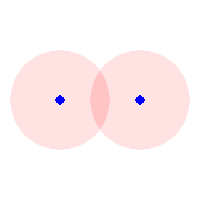
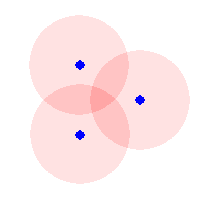
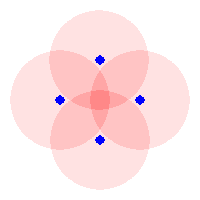
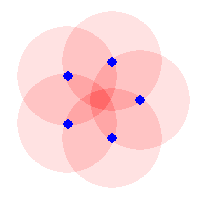
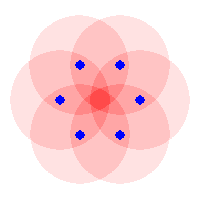
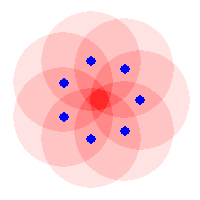
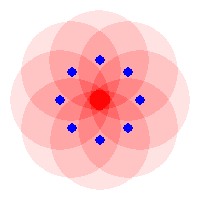
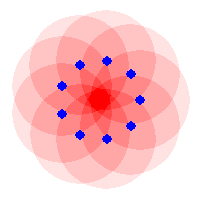
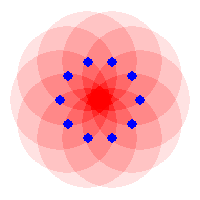
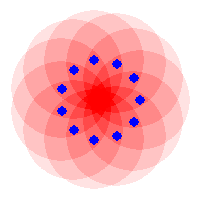
Not sure but definitely an interesting question – Eric F – 2014-10-13T14:06:37.903
Although I’m too lazy to research more, it’s about available non-overlapping channels and radio interference. – Daniel B – 2014-10-13T14:31:01.470
@DanielB I got that far already, but nobody seems to mention any numbers. There's 16 channels available, but not always depending on country, and then again people only recommend you use 3 of them anyway. Given that I find 16 different networks with my WiFi-scan at work, clearly the cap is not 3. I have a feeling it's not at 16 either... but I can't find a spec or something else that clearly states "X is the limit". If there's none, then what would be a reasonable limit? – Pimgd – 2014-10-13T14:38:14.497
A reasonable limit is defined by the number of non-overlapping channels: 3. Above that, performance will drop when all APs are in use. – Daniel B – 2014-10-13T14:43:06.220
Are we talking only about 2,4GHz or are the 5GHz networks included? Networks on 5GHz don't really bother each other. – Agent_L – 2014-10-13T15:32:33.527
@Agent_L Not at work at the moment, but I think they're included. Will have to verify that at work tomorrow, but I'd personally still be interested in the answer. – Pimgd – 2014-10-13T15:49:56.727
@Agent_L This is wrong, of course. Radio interference exists on every frequency. It’s just that, theoretically, the 5 GHz has many more channels available. Most are virtually unusable because of regulations (and drivers not implementing them), unfortunately. – Daniel B – 2014-10-13T17:13:48.233
@DanielB Yeah, I should write "channels" not networks. Most are forbidden, but in EU there are still 19 distinct channels on 5GHz - compared to 3 on 2,4. – Agent_L – 2014-10-13T19:20:37.557
The highest number of networks that I have seen, as reported by the "WiFi" menu on a MacBook, was 34. That's individual networks, you'd assume at least two devices (one router, one computer) per network, so at least 68 devices. – gnasher729 – 2014-10-13T22:36:32.240
2+1 -- this is an interesting question especially for businesses, colleges, etc, where WiFi may be intensively used by hundreds of people in a relatively confined area. One suspects that the limit has been reached in some cases, it's just not documented (possibly because folks just write it off as "flaky WiFi" and don't worry about the cause). – Daniel R Hicks – 2014-10-14T00:30:49.733
I seem to recall an interesting story from an IT conference where reporters were tethering to their phones, generating hundreds of access points in a single hall. They wouldn't give much of a signal but will probably still pop up during an ongoing scan. – Lilienthal – 2014-10-14T08:34:29.750
Although the 802.11b/g/n protocol doesn't really say about the limit, there's always problems with connection when you have more than 3-4 within 2m radius. 'Coz the GHz filters, regardless of how perfect they are advertised, will always have issues when working with other radio systems within a close vicinity. I've seen this; this is no textbook knowledge. I worked with 4 routers (1 of them is a very special and customm type); all of 'em in 2m. One of 'em always refused to be stable after 10-15 minutes. Also, your area of application(e.g. room, shopping malls, aircraft,ships,etc.) matters too. – hagubear – 2014-10-15T11:39:28.187