2
As shown in the image, I have VMware and Juniper Network installed, but there are still too many TAP-Windows Adapter or TAP-Win32 Adapter.
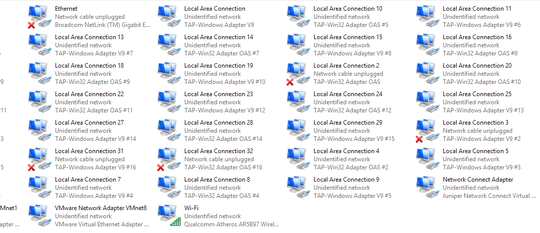
What are these connections? How can I remove these?
2
As shown in the image, I have VMware and Juniper Network installed, but there are still too many TAP-Windows Adapter or TAP-Win32 Adapter.
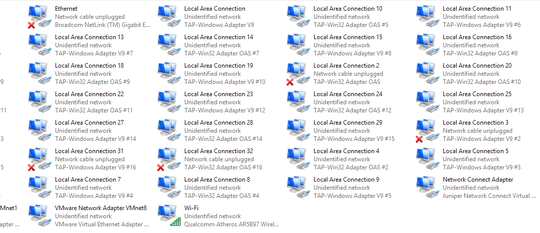
What are these connections? How can I remove these?
0
Do the following and they will disappear.
Press Win+R -> Type in msinfo32 and press Enter.
Now you will see the following console window.
In the left pane navigate to Components -> Network -> Adapter. Here you can see all the Network Adapters listed. Find the TAP adapters and see the Driver location as shown in the below image.
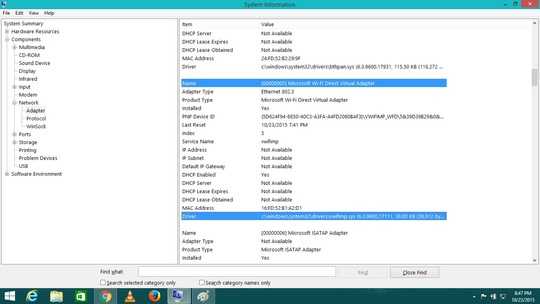
Location of TAP adapter driver
I have given a sample image as I have already deleted the TAP adapters. Don't delete the Microsoft Adapters. Find the TAP adapters location in listed adapters and go to the location, for example: C:\Windows\System32\Drivers\TAP.sys and delete them.
After this just go to Device Management and uninstall the TAP adapters under Network Adapters.
Note: While uninstalling tick the option "Delete the Driver" if asked for a prompt.
That's it, you're done.
1Why wouldn't somebody just skip the first 2 steps and just uninstall the TAP adapters. Why go to the system folder and delete the driver manually? – Ramhound – 2015-10-23T15:45:27.107