6
To comment on text in Word, I highlight the text, click add comment, type a comment, etc. When I go to print, the commented text is highlighted. When I mouse over the comment, the commented text is highlighted. Is there a way to always show the highlights on commented text, even when I'm not mousing over or printing?
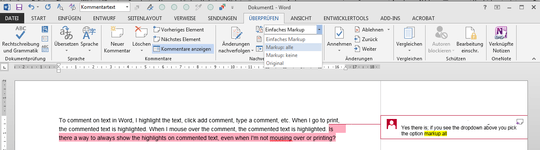
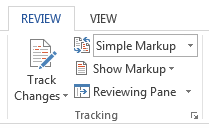
http://libroediting.com/2012/10/03/track-changes-2/ – DavidPostill – 2014-10-13T07:48:25.667