0
When I editing the content of a PDF using Adobe Acrobat XI Pro, I noticed that when I copy a text box object, it does not appear in Ditto's clipboard history. Why?
To edit the content of a PDF I use this mode:
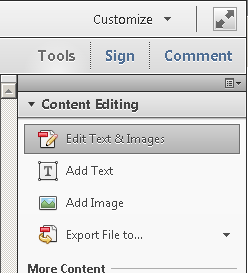
Example of a text box object:
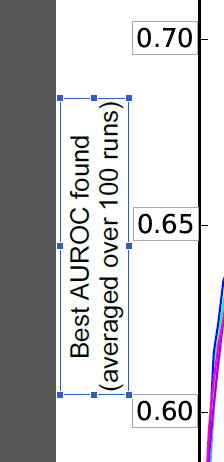
I use Adobe Acrobat XI Pro on Windows 7 SP1 x64 Ultimate.
Thanks, any idea why Ditto doesn't handle Adobe objects? – Franck Dernoncourt – 2014-10-11T03:42:39.150
Ditto supports text, images and html. An Adobe Acrobat box is none of those. You won't even be able to paste the box object on Microsoft Word. Most likely, Adobe Acrobat is the only software that supports them. – Jorge Luque – 2014-10-11T03:54:53.863
1Also, its likely that since adobe acrobat is the only that supports this object, it doesn't send anything to the windows clipboard when you copy a box object. – Jorge Luque – 2014-10-11T03:56:57.310
Think of it this way: Notepad doesn't support images so you can't copy/paste them to it. Similarly, Ditto doesn't support Adobe Acrobat objects. – Jorge Luque – 2014-10-11T04:14:49.923
Good catch: Adobe doesn't send anything to the windows clipboard when a box object is copied. – Franck Dernoncourt – 2014-10-11T04:40:26.967