3
In Firefox, there is a dotted border around an element when it has focus. I find this impossible to see sometimes. What, if any, Firefox setting can we use to make focus more obvious.
Note that I want to do this through a Firefox setting NOT by editing a website's CSS.
For example, in SuperUser, when the Questions, Tags, Users, Badges, or Unanswered buttons are in focus, the dotted border in completely invisible. How can I make the border, say, bring pink or red and 5px wide?
Currently, the Questions link is in focus. There is no way to tell that it's in focus from the website's color scheme.

I would rather it look like this when in focus, by changing some Firefox setting.

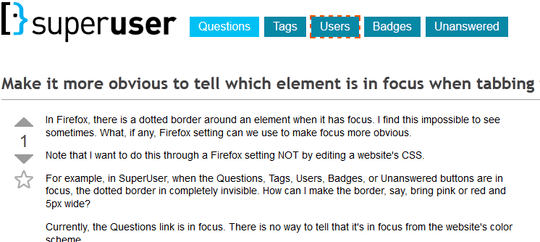
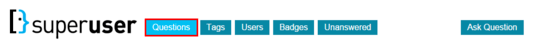
2
Are you using any special add-ons that mess with the CSS or similar? because the "focus" item is already in a ligher shade of blue for SU - also see the image in Oliver's answer
– user2813274 – 2014-10-09T17:53:43.990@user2813274 Nope. I'm using Firefox out of the box without any special add-ons. – Shaun Luttin – 2014-10-09T22:49:12.340
@user2813274: That’s probably because "Questions" is the current/active page in the screenshot. – unor – 2014-10-11T12:39:40.270