4
0
I had Windows 7 installed and was receving BSOD after BSOD every hour or so.
- Motherboard: ASRock X79 Extreme6
- Memory: 64GB Corsair DDR3 PC2133 (8x8GB)
- Graphics Card: AMD R9 270X (4GB)
- Processor: Intel Core i7 4930K 3.40GHz
- CPU Cooler: Corsair H100i
- PSU: Corsair RM 750W
I've done the following checks:
- sfc /scannow [Completed, No Errors]
- chkdsk /f /r [Completed, No Errors]
- Windows Memory Diagnostics [Completed, No Errors]
- Memtest 86+ [Completed, No Errors]
- IntelBurnTest (CPU Stress Test) [Completed, No BSOD or overheating]
- FurMark (GPU Stress Test) [Completed, No BSOD or overheating]
Minidumps: https://www.dropbox.com/sh/vdr6gampskjrnc8/AABVazZZsHAkEjV_rqxwRBD6a?dl=0
Picture of Minidumps in BlueScreenView:
I haven't installed ANYTHING yet on this fresh install and it's still crashing :/
What should I do?
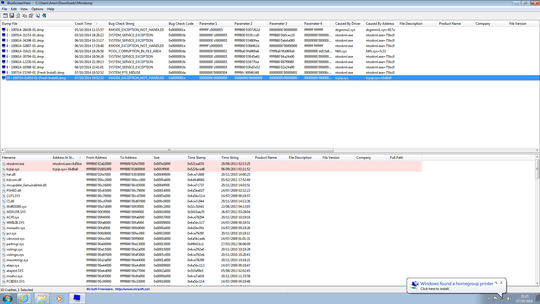
I'm currently on a mac with no hope of opening a dump file quickly.. what was the BSOD error message? (LOOKS_LIKE_THIS) – Jonah – 2014-10-07T19:24:48.773
@Jonah Sorry, checkout: http://i.imgur.com/x5BcDEq.png it has all of them visible
– Hyflex – 2014-10-07T19:26:00.8872How long did you run Memtest for? Also, is this before or after you've loaded drivers for the peripherals? Have you performed a hardware elimination (remove all but one stick of memory, remove all extraneous hardware, remove everything you can boot without, then add back one at a time)? – music2myear – 2014-10-07T19:28:35.253
@music2myear I ran MemTest86+ for 24 hours, I ran Windows Memory Diagnostics for 18 hours. I've not installed any drivers for peripherals yet but I did for the first 8 minidumps, everything was installed :/ I've got 4 sticks of memory in atm, I'm gonna switch it over if it crashes again to see if it is the memory. – Hyflex – 2014-10-07T19:30:43.750
2Based on your description, I'm going to say it's either a bad connection, a cooling issue, or memory. Because you've tried without drivers and it still crashes, that pretty much eliminates a software problem. – music2myear – 2014-10-07T19:32:20.233
Oh, and your CPU and GPU testing seems to eliminate a cooling issue as the culprit. I forgot to remove that from the list of possibilities. – music2myear – 2014-10-07T19:34:20.770
@music2myear my temperatures look fine, cpu is 28C and the cores range from 18C to 28C. GPU is 36C and harddrives are 24-30*C, I've unplugged everything inside and replugged it once. I'll try again though after/if it crashes again – Hyflex – 2014-10-07T19:35:00.053
1Just so you know; your problem isn't a driver or software problem based on the provided information so don't reinstall windows it won't help – Ramhound – 2014-10-07T19:51:47.697
@Ramhound I've re-installed 3 times including using up to date pre-activated versions just to see if it was something to do with my old windows 7 disc. – Hyflex – 2014-10-07T19:54:23.063
I could have told you it didn't onve you reinstall an os and the same problems happens then it's either a bad driver or a hardware problem – Ramhound – 2014-10-07T19:56:22.190
I posted on SevenForums and they wouldn't help me because I had re-installed with a pre-activated one even though I have proof that I own Windows 7 Ultimate. – Hyflex – 2014-10-07T19:59:21.780
is the Corsair RAM supported by the motherboard? – magicandre1981 – 2014-10-08T04:07:45.600