1
2
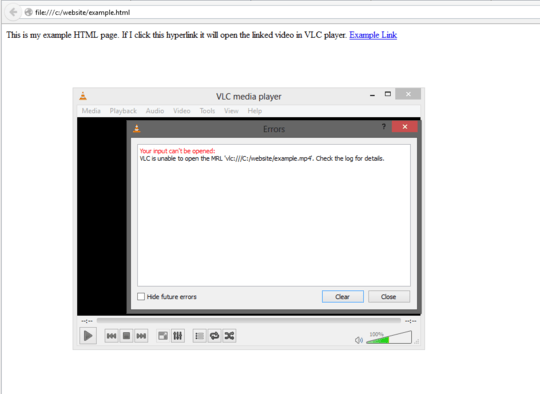
Trying to add a custom protocol vlc:/// to my Windows 8 system so that hyperlinks using it will open the file in VLC instead of my browser. It does try to open the file, but then VLC says it's unable to open the MRL. I've checked the messages area, but I don't see any logs. How can I get VLC to accept the protocol?
What I Did:
- Open regedit, and navigate to
HKEY_CLASSES_ROOT. - Right click on
HKEY_CLASSES_ROOT, and create a new key calledvlc. - Click on
vlc, and then open the(Default)entry in it. - In
(Default)type"URL:VLC Protocol". - Right click on
HKEY_CLASSES_ROOT/vlc, and create a new key calledUrl Protocol. - Right click on
HKEY_CLASSES_ROOT/vlc, and create a new key calledDefault Icon. - In
HKEY_CLASSES_ROOT/vlc/Default Icon, open(Default), and enter in it"vlc.exe,1". - In
HKEY_CLASSES_ROOT/vlccreate a new key calledshell, in it create a key calledopen, in it create a key calledcommand, and open the(Default)entry. - In the entry type
"C:\Program Files (x86)\Video LAN\VLC Media Player\vlc.exe" "%1". - Create a folder called
websiteon thec:drive, and add in a file calledexample.mp4, and an HTML file calledexample.html. - In the html file type:
<a href="vlc:///C:/website/example.mp4">Example Link</a>. - Associate the protocol with VLC by opening a link using it, browsing for VLC, and setting it to always be used.
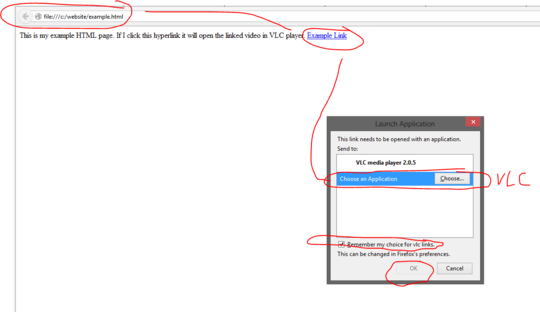
1just a note for future posts, rather than <code> [sample code] </code> with notes to replace with <>, instead use back ticks
\<sample code>`` & SE will format it correctly. – Tetsujin – 2014-10-06T07:58:26.257back on topic - a quick Google points mainly at firewalls or Samba credentials Though idk how that would apply to a local file, it might be worth a quick check. – Tetsujin – 2014-10-06T08:14:17.437
1Your approach is fine. VLC doesn’t support what you’re trying, though. So you might as well give up. Otherwise, you’d have to write a wrapper program that strips the protocol and then launches VLC. – Daniel B – 2014-10-06T08:43:19.043