0
1
I’m keeping my Hotmail contacts synchronised with my phone. However if i try to edit the phone number in Outlook 2007 on my PC, i get the following dialog box:

Sorry for Polish language, this basically asks me to enter an area code and trunk prefix. The problem is, Poland has not had area codes since December 2005¹, so regardless of what i enter here, this will result in wrong numer being saved into Hotmail contacts.
How can i bypass this dialog and simply get Outlook to save the number into contacts exactly as entered?
¹Numbers in Poland are currently of the form +48 xxxxxxxxx. Since October 2009, you just enter all nine digits whether dialling from landline or mobile.
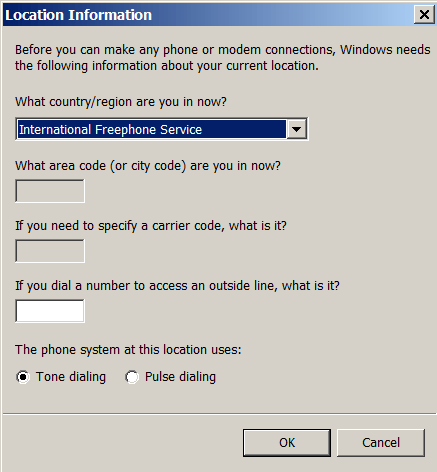
What happens if you leave it blank? Will it accept a fill character that the phone will ignore (e.g., there is usually a character that pauses for a second to wait for a tone). – fixer1234 – 2014-10-05T15:02:28.693
@fixer1234 Um, entering the “pause” character would make my mobile dial part of the number and then try to touch-tone the rest. This wouldn’t work. If i try to close the dialog, it reappears and i have to kill the Outlook process.
– kinokijuf – 2014-10-05T15:30:03.673