0
Just two days before I bought HP 15-r007tx notebook. It came with free DOS os. I installed windows 8.1 pro in it. From the first use after installing windows 8, it's running slow with very slow startup. I think it shouldn't happen with brand new pc even when there are no other apps being installed.
After installing applications like visual studio 2013, adobe creative suite etc.. its taking more than 3-4 minutes to boot (from moment I press power button to the moment I can actually start any application like notepad). Also it keeps on hanging for a short moment. It takes long time to start applications like photoshop and visual studio to launch than usual. I don't know what exactly going wrong with my laptop.
I also have 6 years old desktop with intel core2Quad processor and 4gb ddr3 ram and installed same os as that I installed in new laptop. It has installed much more applications (drive C is occupying more than 100GB ) than my new laptop still it takes little more than 1 minute to boot and also works very smoothly.
Is there any tool or any way to know what is the root of the problem?? Is reinstalling the windows solve the issue??
My laptop configuration is:
Manufacturer : HP
Model : 15-r007tx (G8D31PA)
Processor : Core i5 4210U (4th Generation)
Clock Speed : 1.7 GHz
Cache : 3 MB
RAM : 4 GB DDR3 1600 MHz
HDD Capacity : 1 TB SATA 5400RPM
Graphic Processor : NVIDIA GeForce GT 820M
Graphics Memory : 2 GB DDR3
EDIT :
When I observed the system performance in the task manager, I noticed that the Hard disk capacity is being used by 100%. I think this is the main reason for the slow down. Can you tell me how to fix this issue?
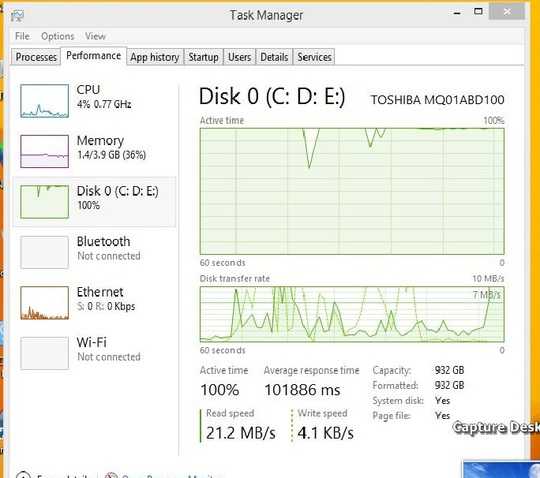
Windows 8/8.1 Painfully Slow Boot might give you some hints – DavidPostill – 2014-10-03T08:23:09.187
Also try Enable Verbose or Highly Detailed Status Messages In Windows 7 | 8
– DavidPostill – 2014-10-03T08:25:34.510I would say a reinstall is a good start although its a long winded step. Have you used that Windows 8 install on any other machine, is it a legit copy as some cracked versions are full of spyware and malware and run awful off the bat... – CharlesH – 2014-10-03T08:25:36.463
@CharlesH: Yah! I am using the same copy on my old desktop machine and its working all the way fine. – Saurabh Palatkar – 2014-10-03T08:35:46.803
When I observed the system performance, I noticed the disk utilization is 100%. I think this is the main reason for slowdown. How to fix this issue? – Saurabh Palatkar – 2014-10-03T13:13:40.457
replace the HDD with a SSD like the Crucial MX100 – magicandre1981 – 2014-10-03T16:53:24.300
@saurabh-palatkar: Did you find the solution to this problem? My system behaves exactly the same. – Asim K T – 2015-12-30T17:02:39.740
I upgraded to windows 10 + added 4GB RAM and problem solved – Saurabh Palatkar – 2015-12-31T12:29:23.420
Fior future readers: Max disk access often coincides just after installing .net updates. Some kind of cache gets rebuild and that can take well over an hour with either max CPU or max disk (depending on which of those is the bottleneck). – Hennes – 2016-08-15T11:56:16.993