1
I have Gigabyte GA-B85M-D3H motherboard with embedded audio.
I have connected simple desktop speakers to "front" socket and my big stereo system to "rear" socket.
On my previous motherboard ASUS P7P55-M it was possible to set "fill" option so that rear speakers were playing approximately the same as front. This way I was able to hear music both quiet and loud, by just turing on the stereo.
Currently I am unable to do this.
I set my configuration to quadraphonic
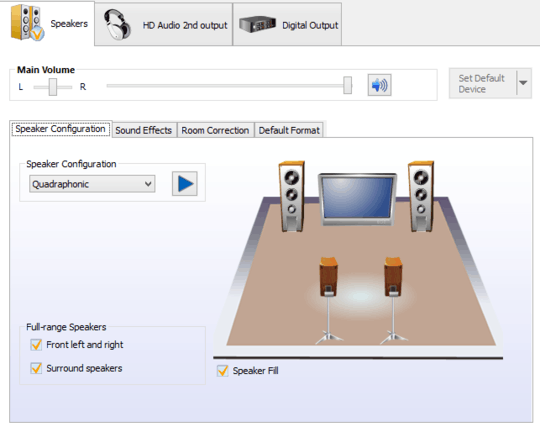
and set fill. Unfortunately, "rear" speakers play nothing while I am playing sound from browser, for example. If I press "PLAY" triangle-like button (for test) it plays each speaker for test, but rear speakers sound very "lowrangely".
Where is it possible to force to send all audio to all speakers in Windows?