5
0
I got a new Lenovo Flex 2 15 a couple of days ago, and the laptop is working pretty well. However, when I use the keyboard then quickly attempt to move the mouse with the touchpad, I am unable to move the mouse for at least half a second-or-so.
The exact same question exists here, but however it has no responses. I've already gone into the Windows 8.1 'PC Settings' and set the touchpad delay setting to 'No Delay (always on)':
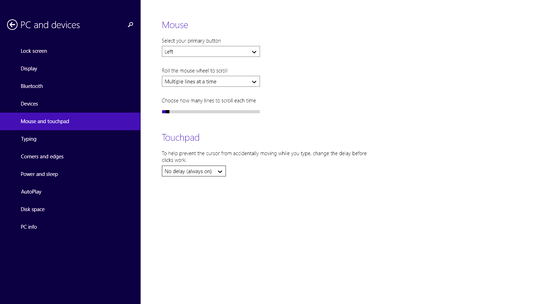
I have looked in the Control Panel's Mouse settings and the settings for the touchpad, but nothing references to this behaviour.
How can I remove this delay so I can use both the keyboard and mouse at the same time? My laptop also is equipped with a touch-screen, so perhaps this has something to do with it?
Edit: Not a hardware issue, the Synaptic icon in the taskbar shows that the system recognises when I do, say, Ctrl+Z + move the touchpad; it's just that the actual mouse on the screen isn't moving.
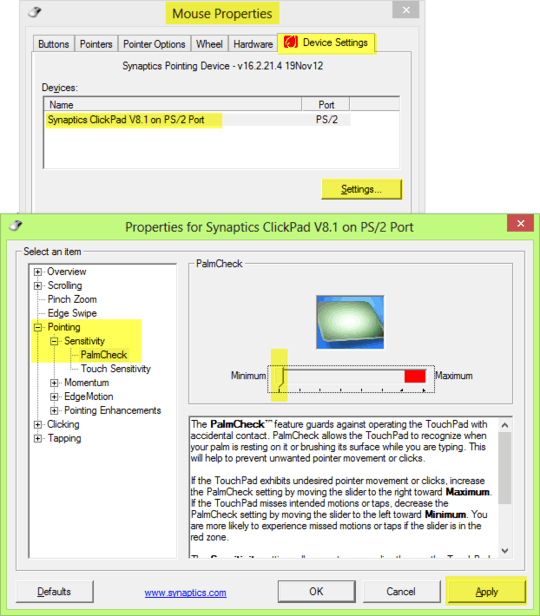
Take a look at your synaptic specific settings. There might be a setting to "disable touchpad while typing". If this is set, then it will override OS settings – Art Gertner – 2014-10-13T09:38:36.090