1
1
first of all, this is my system:
- MOBO Gigabyte G1 Sniper M3.
- Intel i5 2310.
- Gigabyte GTX 650 Ti Boost.
- 4 GB of RAM 1333, Kingston.
- PSU Corsair TX550M.
- Windows 7 Ultimate 64 bits.
Ok, to the issue. Since today, I have been having random BSOD, here are the screenshots of it:
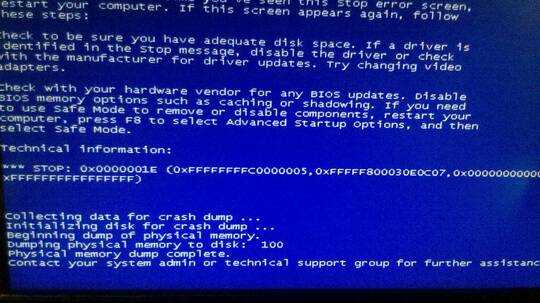
The first image happened on safe mode, the second one in normal mode after starting windows.
Also, as one of the BSOD screenshots said MEMORY_MANAGEMENT, I started running memtest86+, and if I am right, the red is bad, right?, Haha, screenshots:
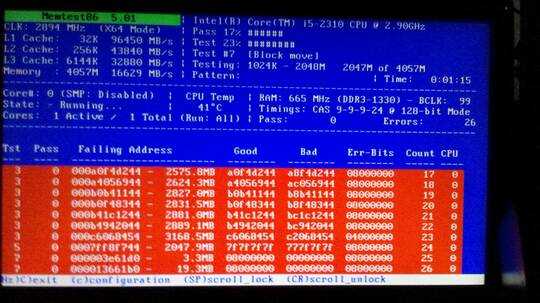
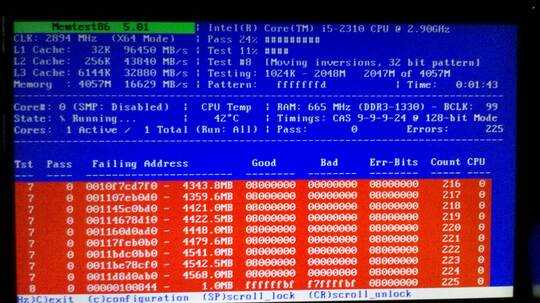
That was with both sticks inserted, right now I am running the test with each stick separately. Will report back with results.
Would appreciate ANY help to localize the issue.
Thanks in advance!
UPDATE: Sooo, tested each stick separately and here are the results:
First stick:
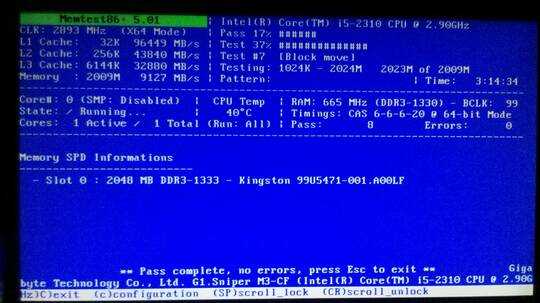 -> no issues apparently...
-> no issues apparently...
Second stick:
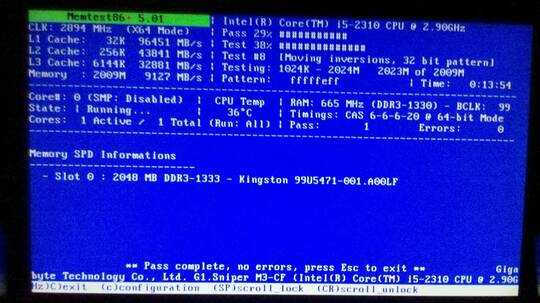 -> also no issues...
-> also no issues...
So, if they have no issues individually, how come they generated 225 errors together?
ALSO, finally manage to find the minidump file of the last BSOD. Somehow it weights 200mb so I will just post a screenshot of it, its all the info it have with it.
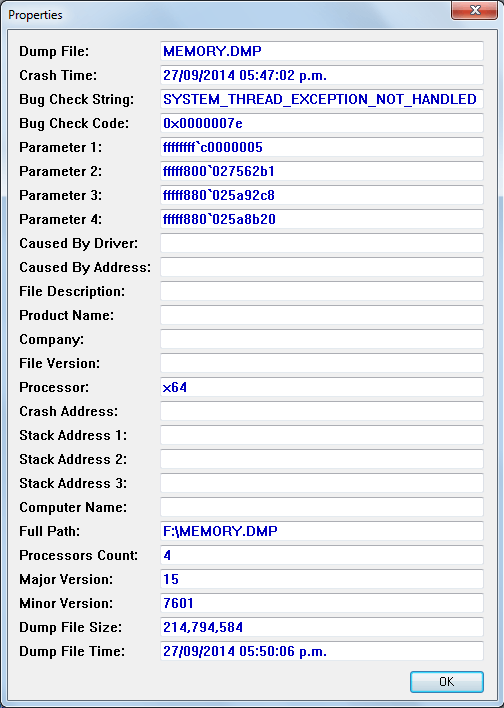
Would appreciate any help.
The memory is reporting errors. There would seem to be your problem. – Carl B – 2014-09-28T03:37:26.840
@CarlB Yeah, I am actually running it with only 1 stick. No error so far and it is 2:32 hours in. Will run it with the other stick when this finish and will report back with results. – Moko – 2014-09-28T04:42:00.357
update the BIOS and try to increase the Voltage of the RAM A BIT but not too much! – magicandre1981 – 2014-09-28T07:18:17.933
@magicandre1981 already tried to update BIOS, but the only version is on the gigabyte website is a beta version, which I believe is not recommended to update to a beta bios. Also, I installed the both sticks of RAMS back to its original slots (where they first both came out with errors in memtest) and retested with memtest... now there are not errors... what?, this is weird. I would reinstall Windows just in case its a driver issue. I was planning to reformat anyways, now is a perfect opportunity. Will report back if there are more BSOD after the reinstall. – Moko – 2014-09-28T08:06:07.277