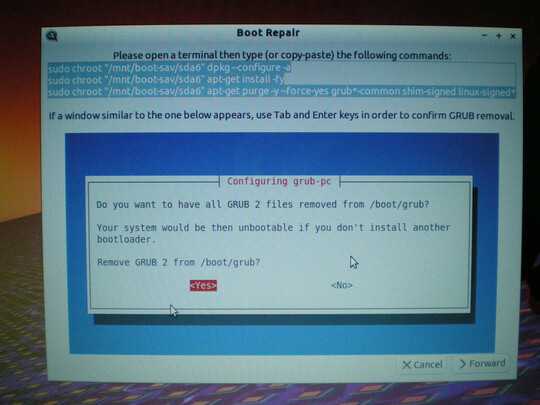0
I just installed Ubuntu 13.10 alongside Windows 8.1. Installation is complete. Ubuntu has been installed.
Problem is, there is no GRUB. So of course I downloaded the famous boot-repair utility and did the Recommended repair.
This boot-repair is installed on a separate USB stick and booted up.
Now the problem is that this utility, after doing whatever work it has to do, is asking me to open a terminal and run the following commands:
sudo chroot "/mnt/boot-sav/sda6" dpkg-configure -a
sudo chroot "/mnt/boot-sav/sda6" apt-get install -fy
sudo chroot "/mnt/boot-sav/sda6" apt-get purge -y -force-yes grub*-common shim-signed linux-signed*
There's no terminal in the boot-repair utility. So there's no way for me to enter these commands.(There is an Xterm though. Should I use that?) Have you ever come across this? How do I resolve this issue?