5
2
I use the address bar in Chrome to type in search engine queries.
Somehow at some stage, I have mistyped C# as C/#. This makes the browser think I am trying to enter an address on the C drive if think and ends up with a not found page.
So half the time while typing c# it automatically reverts during typing to c# even without typing the forward slash. I can see the c# in my addressbar autocomplete list. How can I remove the item? I dont want to clear my whole history.
I have tried the very popular superuser answers for using the cursor down key to highlight and either delete key or shift+delete key to remove the entry. it is not removing that entry or any other I test that method on. So I am wondering if my Chrome v37 does not support that remove method.
How can I remove c/#?!
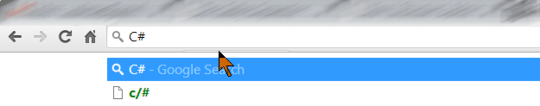
Wow! I'm amazed to find that you had my exact same problem! I had the same thought process as well. – Johnny Kauffman – 2014-10-30T16:34:15.323
About Shift+Del not working, I didn't noticed the autocompleted result I was attempting to delete was bookmarked -__- Yes I feel silly, I didn't noticed the star icon! (A corporate website changed it's IP and I wanted to delete the old IP from results) Verify if this applies to you. – Metafaniel – 2017-04-20T17:17:42.633