0
Recently I have so much problem with windows 8.1 updated I even reinstall new one but I still have the problem.
My problem is that with even 4 gig of ram my system goes on low ram and force closing chrome or Viber messenger or etc. It uses too much page file and disk and it is making me crazy.
I found Crysis on Windows 8.1 triggers low-memory warning
and Windows 8.1 Update 1 Disk Usage 100%.
I think we're on the same problem but disabling page file and not hibernating or disabling error dialog is not what solves the problem.
I need a main answer to make it work like as it is before.
My error is
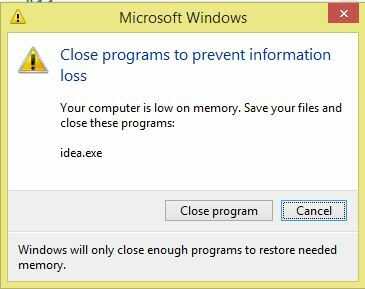
I installed this Windows like last 2 night but after one day and 19 hours it start low memory problem.
Update
IDE is fine it uses 160MB ram and I have new project opened that just created
hare is more info
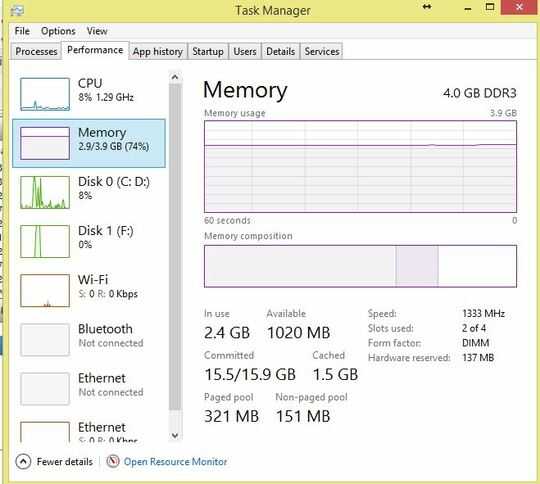
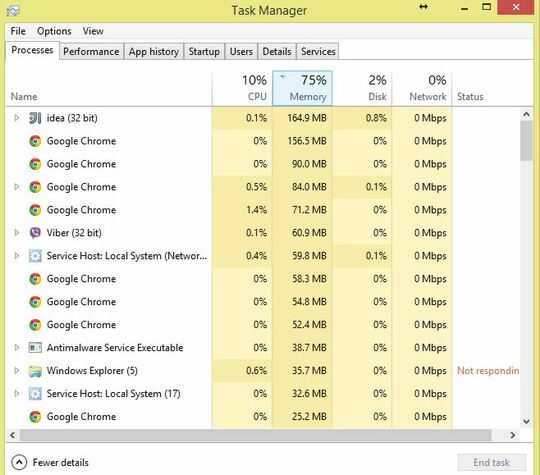
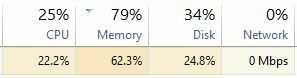
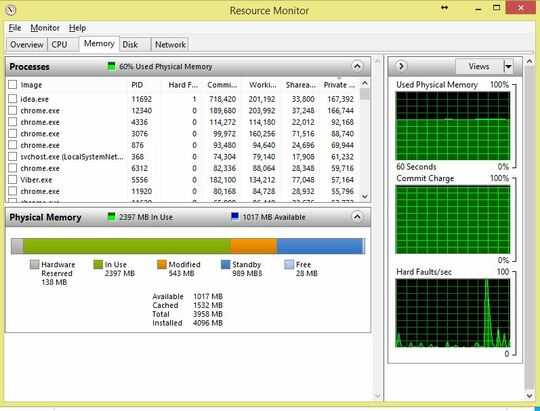
Update
I got new error and it closed chrome. My chrome is (Version 37.0.2062.124 m (64-bit))
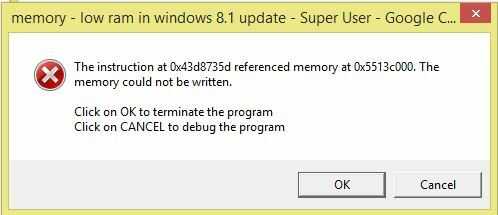
Update I forced to restart. Almost nothing worked and my screen went black. I just have task bar after restarting my page file changed to 3.4/52 GB but I still have 64% ram full with only (chrome net limiter task manager team viewer and some other simple program). It's somehow crazy.
Driver update
I updated all my drivers like 16 with driver pack solution and it seems that it is much better. I will test it again like 1 day and tell you how it is.
Update After updating driver I still have the same problem I even uninstall Intel rapid storage technology but nothing.
I even customize page files put it in 1024 and 2048 but I still have problem.
I do not know what to do please help me I'm a programmer and I need my laptop like 8 hour a day and I can't continue like this.
Update
I still have the same problem something eating my ram compare these images they're for the same time
I have 4 GB of ram but ....
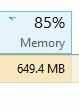

Adding rammap record http://www.firedrive.com/file/E0D40919644872EA
Update committed size
hear is program by committed
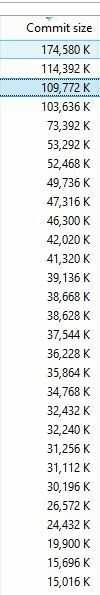
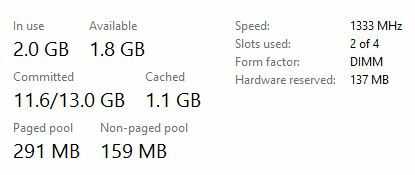
2You need to provide more information about which applications are using your memory. – Ramhound – 2014-09-25T16:30:52.600
is doesent matter but last time i i just have chrome with 15 tabs and viber messenger , task manager , recourse manager , windows defender , inteliJ IDE , teamviewr , netlimiter ,daemon tools , and some windows explorer and control panel like 1.5 gig but i went on full memory – Mahdi Rafatjah – 2014-09-25T16:35:39.897
What tools have you used to diagnose the behavior? If it didn't matter then I wouldn't have asked the question. – Ramhound – 2014-09-25T16:44:31.540
Looks like you are running into user space memory exhaustion, not system RAM exhaustion. If you're using an IDE like IDEA, then it could be something your programming. As @Ramhound suggests, we need WAY more information. You say you have the Task Manager and Resource [Monitor] open; what are they telling you about the resources IDEA.exe is using (for example)? – Ƭᴇcʜιᴇ007 – 2014-09-25T16:46:28.427
idea is fine i added more info please see them thanks – Mahdi Rafatjah – 2014-09-25T18:13:11.163
1This could be a broken driver. I'd suggest trying to update all your drivers, particularly graphics or wireless drivers. – David Schwartz – 2014-09-25T18:19:25.140
my wifi driver is updated and my graphics driver is 334.98 it was fine before i have dell vostro 3300 – Mahdi Rafatjah – 2014-09-25T18:23:13.357
1wifi is a good candidate to cause it. Old Broadcom drivers causes such issues – magicandre1981 – 2014-09-26T04:14:24.967
let me see if there is any update for it but its new installed and windows couldn't update it – Mahdi Rafatjah – 2014-09-26T07:12:18.520
please some one vote me up so i can recive more answer – Mahdi Rafatjah – 2014-09-27T08:17:25.003
"please some one vote me up so i can recive more answer" - See: http://superuser.com/help/no-one-answers, and http://superuser.com/help/bounty
– Ƭᴇcʜιᴇ007 – 2014-10-02T17:56:31.627Has this machine EVER ran right? Do a
chkdskto ensure you have no drive/file-system corruption. Get MemTest86+ and test your RAM for a couple/few DAYS (aim for 48-72 hours of uninterrupted testing). Let us know the results.... – Ƭᴇcʜιᴇ007 – 2014-10-02T17:59:50.340so much thanks but i try to update my question so people can help my and i have no bounty to share – Mahdi Rafatjah – 2014-10-02T18:02:06.257
I have the same issue. My only luck, that I use this tablet only for reading. It cannot hold 1000 tabs in firefox without paging file, with 80% memory usage. I am just wondering what happens with the rest of the memory... It's certainly not hardware issue, it is the bios, windows, or one of the drivers I guess. I turned on the paging file again, and I will run windows updates asap. – inf3rno – 2015-01-27T00:33:13.360