As regarding your question about using keywords to filter-out content,
here is what the manual says about the setup page for Parental Control:
Website URL:
Enter the keywords or URLs that you want to block (or allow).
Any URL with the keyword in it will be blocked (or allowed).
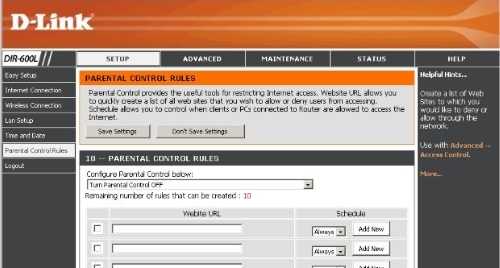
As regarding your question of how to use OpenDNS, I am a bit puzzled about why
your ISP would block it. As far as I know, there is no censorship of the Internet
in India.
You can check it by entering in a Command Prompt (cmd):
nslookup -type=txt which.opendns.com 208.67.220.220
If the answer text contains "not an OpenDNS resolver", then your ISP has really redirected your DNS queries.
If it does not say that, then your ISP does not redirect your DNS queries, and you should be able to reach and use OpenDNS.
In that case,
it would help if you told us how you did the setup of OpenDNS in the router,
because the problem might be caused by a simple mistake.
Your real problem might be that your DNS queries are raised over IPv6,
so your OpenDNS settings cannot take effect.
Having IPv6 enabled for the Internet connection will circumvent OpenDNS,
since the OpenDNS servers you are trying to use have IPv4 addresses.
In this case, go into the Properties of the network connection on your PC, uncheck the IPv6 protocol, press OK, then reboot.
Use the link http://welcome.opendns.com/ for testing the correct working of OpenDNS.
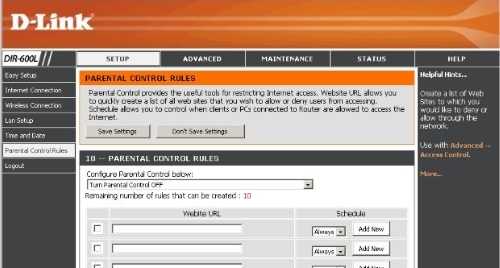
1You want to protect the network? You’ll have to force all traffic through a filtering proxy. Your router probably cannot do this, so you need to add another router “after” (Router<->Network → Router<->Filtering Router<->Network) it. – Daniel B – 2014-09-26T10:31:35.597
Is the router the DIR-635 RangeBooster N 650 Router? If it is, is it revision A or B? Are you using the latest firmware update (menu Tools/Firmware)?
– harrymc – 2014-09-27T07:59:26.177@harrymc sorry its dir 600L http://www.flipkart.com/d-link-dir-600l-wireless-n150-cloud-router/p/itmdbemyeh7t8rkt
– Ali786 – 2014-09-27T11:24:18.923There are apparently two possible sub-models : A and B. Which one is yours? – harrymc – 2014-09-27T11:55:49.173
I didnt find this info but here is complete desc of my router http://us.dlink.com/products/connect/wireless-n150-cloud-router/
– Ali786 – 2014-09-27T12:02:28.507How did you establish that your ISP was blocking these addresses? Di you try pinging them? As your link connects to a page for FamilyShield CUSTOMERS, did you go through the process of signing up as indicated here: http://goo.gl/BS0tpo ? The reason I ask is that your IP may not have been whitelisted as a customer on the providers side of this service. Just trying to eliminate a possible error in configuration.
– Everett – 2014-10-02T14:28:46.227