0
Somehow I seem to have lost my system fonts, on Ubuntu 12.10 (I HAVE to use it) - while building some other development tools. (among them, libfontconfig and libfreetype because I was building Qt statically and needed them built static... maybe they are the culprits but I don't know how to undo it)
These are ALL the current fonts... I am obviously missing most fonts... I do not understand how. (ss from Impress, all apps show the same list)
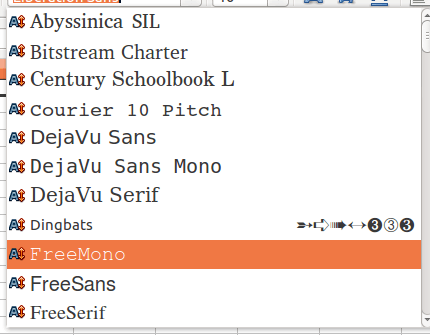
So I try to install them... I don't know if the missing fonts can be installed using the following but it is the only thing i found.
either with
sudo apt-get install msttcorefonts
sudo apt-get install --reinstall ttf-mscorefonts-installer
or the deb package
https://launchpad.net/ubuntu/precise/+package/ttf-mscorefonts-installer
After the tricky part of accepting the EULA, I get the following
Preparing to unpack .../ttf-mscorefonts-installer_3.4ubuntu3_all.deb ...
mscorefonts-eula license has already been accepted
Unpacking ttf-mscorefonts-installer (3.4ubuntu3) over (3.4ubuntu3) ...
Processing triggers for fontconfig (2.10.1-0ubuntu3) ...
Processing triggers for update-notifier-common (0.126) ...
ttf-mscorefonts-installer: downloading http://downloads.sourceforge.net/corefonts/andale32.exe
Traceback (most recent call last):
File "/usr/lib/update-notifier/package-data-downloader", line 234, in process_download_requests
dest_file = urllib.urlretrieve(files[i])[0]
.......
IOError: [Errno socket error] [Errno 110] Connection timed out
Setting up ttf-mscorefonts-installer (3.4ubuntu3) ..
Seems like it didn't work
Is it possible to get the 'corefonts" ? or, even more important,
How can I get all the "typical" fonts back ?
sudo apt-get install --reinstall fontconfig
has no effect
Edit: The errors above show that the fonts cannot be downloaded ? But I can reach the page that fails to load, from the browser...
So I went there and downloaded them myself... but I don't know what to do with them because they are all "exe"
New edit I extracted the fonts - now I have ttf fonts - then double clicked on them and got a font viewer with an option to install. I pressed the install and got an error - with no explanation.
I tried to manually copy the ttf fonts in the folder they will likely end up -
/usr/share/fonts/truetype/msttcorefonts
but nobody seems to care. The font viewer doesn't install them from there either and the msttcorefonts installer doesn't know that it does not need to install them from sourcefourge anymore... still fails same place.
Final Note: I found the place to copy the fonts manually so they can be found by all the programs that need them.
/usr/share/fonts/truetype/
(posted as an answer). The issues I had with installation and reaching repositories are to be resolved elsewhere.
If you don't get the answer which solves the problem, you might ask the mods at http://meta.superuser.com/ to have your post moved to askubuntu.com which has oodles of Ubuntu troubleshooters.
– K7AAY – 2014-09-23T20:06:47.627