4
I have been having an error with my audio and I have tried to fix it by re-enabling it in services.msc. However when I tried to load it this happened:
This is the error message that occurs:
Windows could not start the Windows Audio service on Local Computer.
Error 0x800706cc: The endpoint is a duplicate.
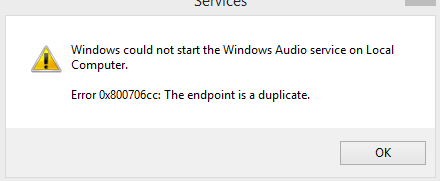
Please tell me how to fix this.
Do you have AVG antivirus? – Jonah – 2014-09-21T16:29:12.263
@Jonah Yes I do. – Tom Eaton – 2014-09-21T16:29:41.060
Look in the AVG Virus Vault (quarantine) for it. There was the same problem a couple days ago and AVG had quarantined it. Restoring it then rebooting should fix the issue. – Jonah – 2014-09-21T16:32:38.890
What is the file I have to restore? – Tom Eaton – 2014-09-21T16:35:36.787
Actually, Google says a better method is to do a system restore to before you did Windows Updates (this is what caused AVG to mess up), uninstalling AVG and then doing the updates again. – Jonah – 2014-09-21T16:39:53.480
Unfortunately I dont have a restore point, so should i just uninstall AVG? – Tom Eaton – 2014-09-21T16:51:58.373
What files are in your quarantine? – Jonah – 2014-09-21T17:02:39.710