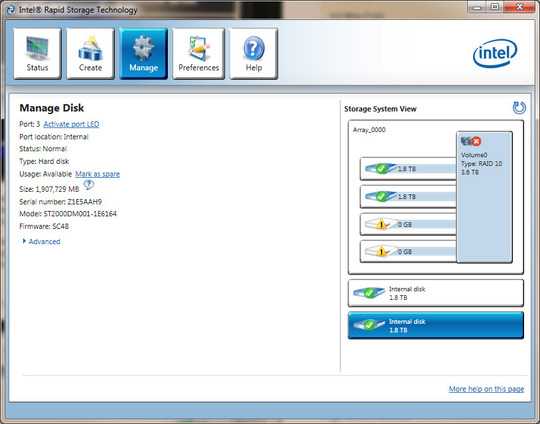3
1
I have been using a RAID10 setup for quite some time and today, after loading a saved BIOS configuration (for overclocking), it set my SATA mode to AHCI rather than RAID. I didn't notice this and saved the config and rebooted, and all of a sudden my RAID configuration seems to be messed up. I went back into the BIOS and changed the SATA mode back to RAID, but my machine still doesn't want to recognize the full 4 disk array. Here's what I'm getting on the RAID configuration screen:
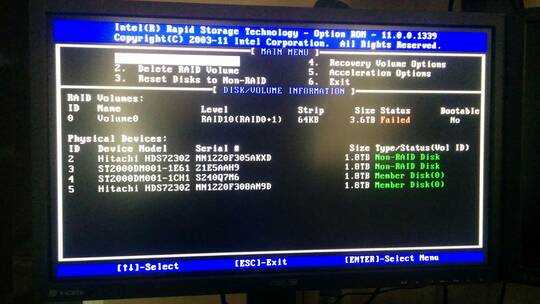
As you can see, two of the disks seem to have become detached from the RAID array, thus failing the RAID10 configuration. My OS is installed on an SSD so I am still able to boot into Windows, but can't access the RAID array or any of it's data because of this failure.
Is there any way that I can add the two drives back into the RAID array without losing any data? I've done some searching but haven't come up with much, and don't want to "experiment" with things unless I'm absolutely sure they're going to work and I won't lose my data. Any help would be greatly appreciated!
---------- Edit ----------
If it helps, here is what the Intel RST application is showing:
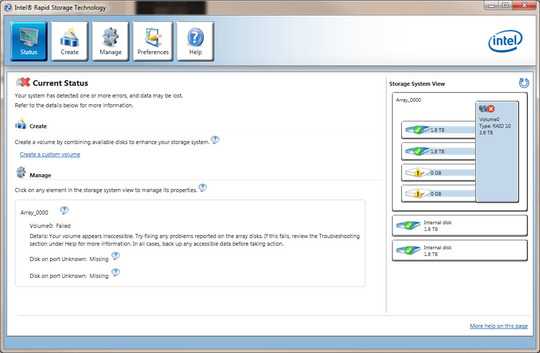
---------- Edit 2 ----------
When taking a closer look into the RST application, the "missing" drives have the exact same serial number as the drives that fell out of the array, except they have a :0 at the end of them. Here's the screenshots: