1
0
My multimedia devices section in control panel enlists some devices, including other computers.
What are this entries for? What can I do with them?
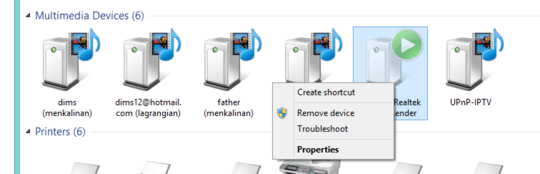
Various of devices are marked with various icons. What do these icons mean?
1
0
My multimedia devices section in control panel enlists some devices, including other computers.
What are this entries for? What can I do with them?
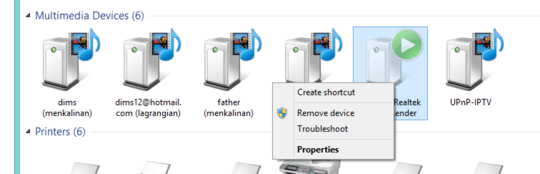
Various of devices are marked with various icons. What do these icons mean?
1
Those are devices discovered using Universal Plug and Play, a standardized network device discovery and description protocol.
Built on UPnP is DLNA, a multimedia networking framework. It’s massive, so I won’t go into details. There are three major roles:
That’s what Devices and Printers is showing. IIRC it also shows other UPnP devices, but I don’t have any in my network.
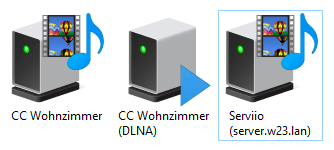
(Windows 10, slightly different icons)
From left to right, we have:
As you can see, only Renderers/Players have a distinct icon.
You can’t really do anything with the icon in Devices and Printers except viewing the properties. The same device may appear multiple times in different roles.
On Windows 10 (IIRC also on Windows 8/8.1), media servers appear in “Computer” and you can browse them. In theory, you can also browse them using Windows Media Player. Or any DLNA-capable player really.
Windows can also act as a DLNA media server (dubbed “Media streaming”) and as a controller, streaming media from your disk to renderers:
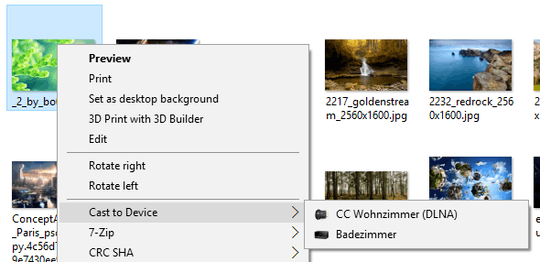
(This feature was previously known as “Play to”.)
When Media streaming is enabled, the advertised name is <Windows username> (<Computer name>). Every user has their own Music folder, after all.
0
Source Hiding inactive Multimedia Devices from "Devices and Printers"
A multimedia icon is created for each User for any/all computers you use a Live account with. So if you use 2 Live account and have a desktop, laptop, and tablet, you will get 3 Multimedia Devices for both accounts. The icons for any accounts/computers that you are not actively logged into show as faded. Additionally, another icon is created for each device independent of a User name.
Is it possible to use these icons somehow positively? – Dims – 2014-09-19T20:37:16.610