3
How to open google spreadsheet tab in new window or tab?
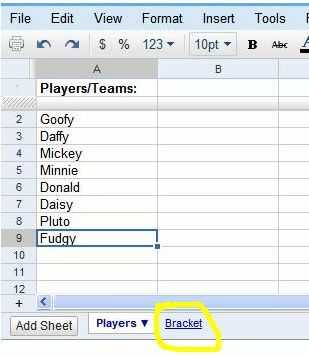
3
How to open google spreadsheet tab in new window or tab?
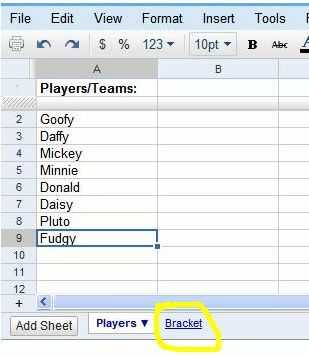
2
You can open the document twice and have the first tab set on the first sheet and the second tab set on the second sheet. All you have to do is go back to the Google Docs file browser and click to open the file again.
I have tested that:
=Sheet1!A1), if you edit
the first sheet in the first tab, the
second sheet will pick up your
change.Though you tested this (good!) still in general I'd be careful doing this. Not all web applications support this, and one may get strange side effects if it doesn't. Like, for example, maybe the Undo history of the two windows will get messed up, or maybe auto-save things might even corrupt your data. Probably, all will be fine (hence, +1 for sure). But the folks at Google don't seem stupid, so if Google docs really supported this, then probably the link would have been a normal link rather than some JavaScript? – Arjan – 2010-02-05T12:37:13.590
As an aside, for go back to the Google Docs file browser: in many browsers, Ctrl-click or Cmd-click on the Back button will open a new tab or window with that previous page, and leave the current tab or window as is. Often, this also works when holding down Ctrl or Cmd when selecting an item from the dropdown history many Back buttons show. Not sure if Google docs supports the Back button to start with? – Arjan – 2010-02-05T12:41:35.723
@Arjan For 'go back to the Google Docs file browser', it will already be open in another tab. The default behaviour for opening a doc is to open it in another tab, thus if he has the document open, he probably already has the file browser open anyway. – Robert Gowland – 2010-02-05T13:58:21.227
Aha, then I assume that the Google developers have done everything to ensure that opening the same document twice (regardless which sheet of that document is shown in each window) yields no problems. I'll leave my first comment as a generic note then, for other web applications. (Too bad the question asker let the bounty expire. Your answer, which is now auto-accepted, or anjogasa's earlier answer which also explains about the settings to open in the current or new window, should have received the full bounty. But well...) – Arjan – 2010-02-05T14:32:36.750
1
A middle-click will open the spreadsheet from the google-doc file browser. (You can select what happens from a normal click via settings, either current window or new).
This does not however work once the spreadsheet is open, this has to do with the interface Google uses for the actual spreadsheet. Right now best as I can tell there is no way to do this.
A very clunky workaround is to open two copies of the spreadsheet via middle click (or left click if you have it set as such) and have each tab on a separate worksheet.
Perhaps if you already have the spreadsheet open you can drag its URL into the tab area (to open a duplicate) and then quickly navigate to other worksheet.
1
Well, by default you can't open it. Its JavaScript link, not a HTML link.
You may have to use extension like Greasemonkey (which can manipulate any page once they are rendered on your browser). For each specific manipulation you have to install a Greasemonkey script. (You can find lot of scripts here userscripts.org).
You can get Greasemonkey for forefox here, http://greasemonkey.mozdev.org/. I know that greasemokey has been ported to IE and Chrome, but never tried it.
Before you install Greasemonkey scripts, you check them for reliability, as there is very good chance that they steal information or passwords from your browser.
For your particular case you should be looking for some gs-script, which will replace the javascript links with wiki.greasespot.net/GM_openInTab function. However, looks like, in case of Google docs, problem might bit more complicated, even if you manage to replace javascript links with GM_openInTab, google docs may not behave as expected.
1
By far the easiest way (Confirmed in Firefox & IE) is simply to click on the document with the middle mouse button.
This works for all Google Doc Applications.
Doesn't work in FF2, not that that will matter by the end of the year. – Robert Gowland – 2010-02-03T19:57:24.843
doesnt work in chrome.. javascript links – JT.WK – 2010-02-04T20:54:05.030
It's not working for me in FF 3.5.2 – metal gear solid – 2009-12-10T12:24:13.177
1I am on 3.5.5, but I am sure this used to work on version 2... The documents are just normal hyperlinks... – William Hilsum – 2009-12-10T12:28:15.663
1you are getting my question wrong see my newly added pic in question – metal gear solid – 2009-12-25T07:28:52.197
@Al Everett - i want to open in new tab – metal gear solid – 2010-01-31T09:27:38.900
I find that this is the behavior by default. Have you tried CTRL+ click? – ale – 2009-12-10T13:53:45.990