1
How do I set up a filter to move incoming messages based on the email address it was sent to. I have a few different email accounts setup in my Outlook, for example:
- linger@zzz.com with an alias of ~ info@zzz.com
- whatever@zzz.com
I want any messages received for info@zzz.com to be moved to the zzzInfo folder under my Inbox.
Looking at the Rules Wizard it looks like I would have to select Apply rule on messages I receive:
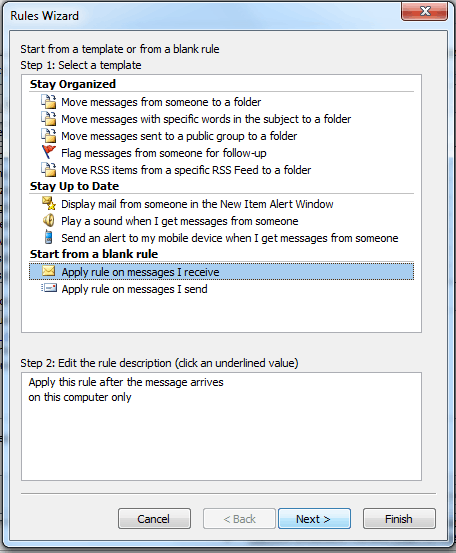
But I don't know what to select next out of the following list:
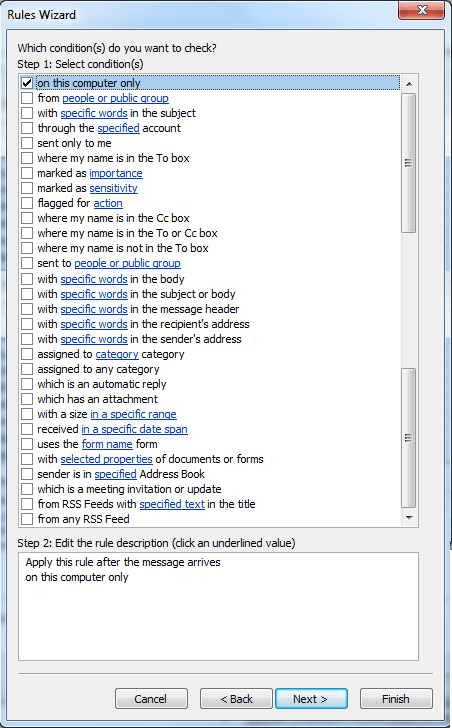
How can I accomplish this?
1The incoming mail rules in Outlook should support this easily. Did they not work as expected for you? What were the results? – Ƭᴇcʜιᴇ007 – 2014-09-17T17:48:22.923
Well since you're a person, try the one that says "Sent To People or Public Group". ;) – Ƭᴇcʜιᴇ007 – 2014-09-17T19:31:06.420