9
1
Windows has a feature which can be set from the Power Options menu where the CPU is automatically throttled according to usage in order to save power.
How can I view this throttling in real time? For instance, is the CPU Usage in Windows Task Manager a good indicator?
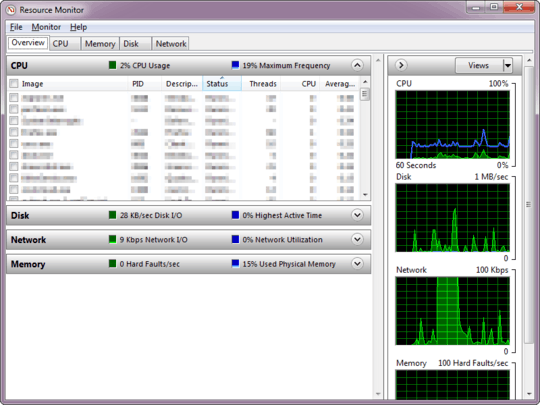
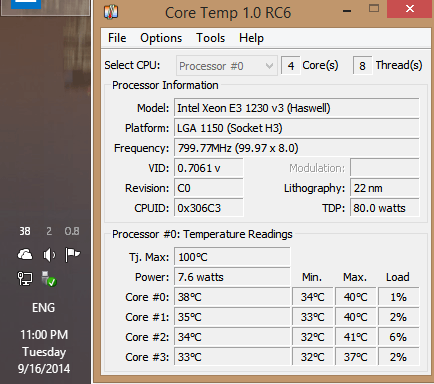
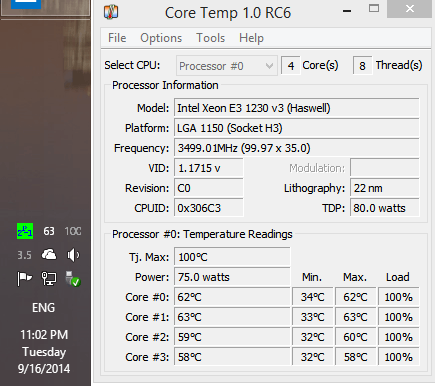
1Can someone confirm that this is correct? I will wait for other answers until then. – Superbest – 2014-09-17T02:01:46.490
Why don't you try it? – Xavierjazz – 2014-09-17T02:16:33.490
@Xavierjazz I have tried it: When I increase the minimum activity under Power Options the Maximum Frequency appears to increase. However, even with the minimum set to 5%, it jumps all over the place quite a bit any way, so I hesitate to treat this experiment as conclusive. – Superbest – 2014-09-17T02:54:36.793
This question started to interest me as well. So have you figured out if it is the case? Does the Maximum Frequency drop when the CPU is being throttled? – Divin3 – 2016-02-25T04:39:36.553