1
WD Black 2.5 sata drive slow on windows 8. Sector size is 4k. What gives? 40MBps write. This is a brand new WD black scorpion 500gb drive, on a brand new Zotac Zbox Nano CI320, quad core with 4gb of ram and Windows 8.1 x64.
Take a look at the pic and see from left are two USB 3.0 external drives and the last is my internal sata C drive that is showing issues. SMART scan came back A-ok! Kind of clueless here.
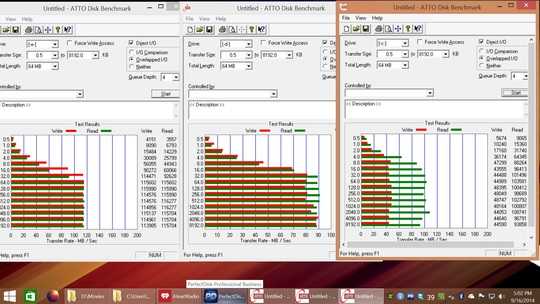
Update Back with some better news, after uninstalling the drive in device manager, booting into safemode then out again, I got this and confirmed it through about 4 more of the tests:
*note: the dip in data speed towards the end was from me doing something else with the drive while testing.
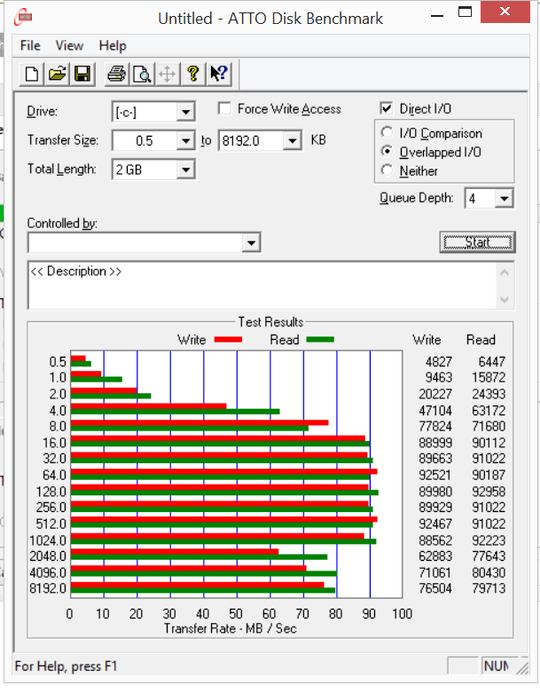
Update Tested again after 20 minutes since test above, it's back to slow 40mbps write speed :( Testing on another system now! Then RMA if need be.
As it stands now: Sometimes getting full speed, mostly getting capped 40MBps write :(
Could someone please take a look at the SMART data and tell me if anything looks off to you?
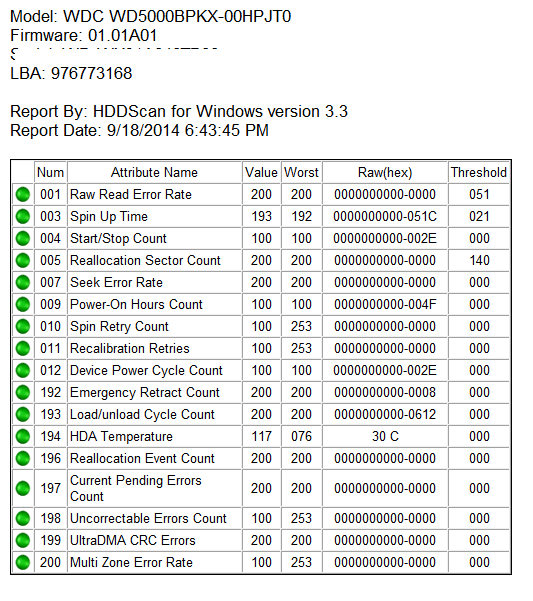
Well guys, I think I've finally figured it out. It seems to have been a temp issue. I took some action to reduce temps, and attached two big solid copper blocks with thermal paste to the label side of the hdd. Temps now are going from 50c-60c variably. I'm probably going to make use of my eSata port on this thing, and relocate the internal drive to an external enclosure and eventually put in an SSD in the near future. :) My guess was the drive was going into a low power mode to reduce temps. That's the only thing I can think of.
Reads look like 80MBps to me from your graph. – David Schwartz – 2014-09-16T21:30:27.913
The write should be just about the same, that's what I don't get. – DemonCamber – 2014-09-16T21:37:52.950
As of right now I'm falling back to the windows AHCI driver as opposed to the Intel one to test and see any changes. – DemonCamber – 2014-09-16T21:38:58.237
Something is definitely not right. I just benched a very old system here with sata drives and it's hitting 90-100 read/write speeds. Something is capping my new system at 40. What could cause this? – DemonCamber – 2014-09-16T22:19:14.917
WOW this is too funny. I just went into safemode and did a bench there and it's now giving me the full write speed as it should.. wth – DemonCamber – 2014-09-16T22:30:28.723
Booted back into windows, ran another bench, the write was much higher this time, but fluctuating. Went to copy files over, now it's at 40 again. Stopped transfer, benched, and now capped back at 40... This makes no sense. – DemonCamber – 2014-09-16T22:53:45.193
That's certainly not normal for a WD Black drive. Is the storage driver using Native Command Queuing?
– bwDraco – 2014-09-16T23:03:19.303It should be, as before I installed Windows 8 the bios was set to AHCI for sata. But I just altered two registry settings for enabling AHCI in windows for good measure, going to reboot now and see what happens :) – DemonCamber – 2014-09-16T23:28:01.837
As far as Windows 8/bios setup, AHCI should be enabled. How to tell if it's activated, I do not know. Still seeing slower write speeds. Hopefully a fix turns up somehow. – DemonCamber – 2014-09-17T04:48:32.767
If it were something with the partition table it would have been slow when reading as well, so I doubt that this is causing it. But this is still a valid thing to check - stranger things have happened. I would try different SATA port, different SATA cable, different PC. If no change you should go for RMA. – Techpumpkin_WD – 2014-09-17T09:56:21.573
This is not an answer to the original question. It should be a comment to another answer. – DavidPostill – 2014-09-17T10:22:23.993
This particular pc is a nano pc, it has only one sata port internally, however I could take it out and test it. The WD Tools gave it a clear bill of health though, not sure how reliable that is. The odd thing is it seems to be faster in safe mode when I do the benchmark again, could that point more to a driver issue? – DemonCamber – 2014-09-17T20:26:28.810
Could someone please take a look at the SMART data and tell me if anything looks off to you? – DemonCamber – 2014-09-18T22:46:52.483