9
2
Can the Firefox password manager store and manage passwords for multiple sub-domains, or for multiple URLs in the same domain? The default behavior of Firefox is that all requests for *.domain.com are treated as the same. I'd like to have Firefox do the following:
Store and manage passwords separately for multiple sub-domains, e.g. mail.google.com and picasa.google.com
Store and manage passwords separately for different URLs in the same domain, e.g. http://mail.google.com/a/company1.com and http://mail.google.com/a/company2.com
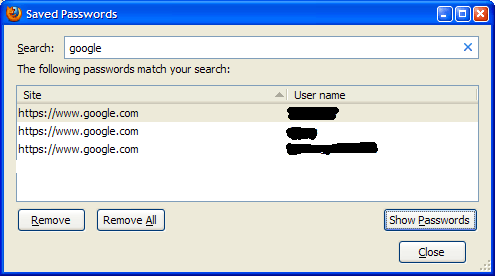
Mentioned above "Firefox 3.0 Password Manager only saves one password for entire site" thread isn't available now so please follow direct link to bugzilla: https://bugzilla.mozilla.org/show_bug.cgi?id=436275
– None – 15 years agoThe first example will work, the second will not. Reason being probably security and the fact that you can have an infinite amount of such domains, which will slow down firefox eventually. – KdgDev – 16 years ago
I don't think this is the infinite amount reason is the reason why. There are certainly many more domain names out there then there are URLs within a given domain that you'd have to log in to. In other words under www.google.com, only certain URLs will require logons at all. – Howiecamp – 16 years ago