4
Possible Duplicate:
Notebook wakes up after disconnecting mouse
On my new laptop the following happens:
- I press the Power button and the computer goes to sleep. OK.
- I unplug the cables, and when I pull the USB mouse the computer wakes up again.
Any idea how I can prevent that?
It is a Toshiba Qosmio G50, running Windows 7 Ultimate.
In order to establisg the cause, I would like to hear if anybody ran into the same problem with either Win7 on a laptop or a Qosmio running Vista or XP?
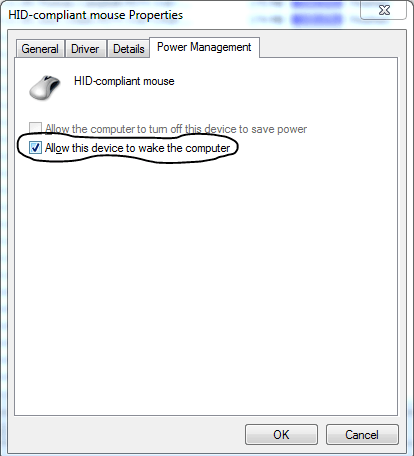
I have a Windows 7 Professional laptop that does the same thing (ASUS brand, though). – Cameron – 2009-12-09T18:16:20.893