10
2
I would like to use notepad++ like vim split open in horizontal mode.
Opening files in vertical mode can be done by move file to other view. I need to open files in vertical. Is there any plugin available out.
10
2
I would like to use notepad++ like vim split open in horizontal mode.
Opening files in vertical mode can be done by move file to other view. I need to open files in vertical. Is there any plugin available out.
13
Open a file to the other view, then rightclick the seperator bar and choose rotate. It will go from horizontal to vertical mode, and back again on another rotate command.
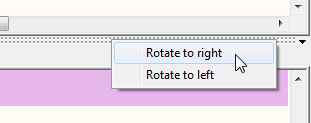
-2
ctrl-w s will split the screen into 2 parts (windows), one above the other. You can switch windows with ctrl-w ctrl-w.
Read more info with :help window ( :help also opens a new window to display the help info :-)
1ctrl-w in notepad++ will closes the current window, please tell what editor you are referred above. – prasanna – 2014-09-11T05:14:47.800
Ah, I misread your question, I thought you wanted to do something in vim instead of the other way round. – wurtel – 2014-09-11T06:40:13.007
1How incredibly nonintuitive – Veridian – 2017-03-01T00:12:48.493