6
3
I'm trying to login to my VPN (Cisco IPSec) through command line on a mac
scutil --nc start "myVPN (Cisco IPSec)" --password "mypassword"
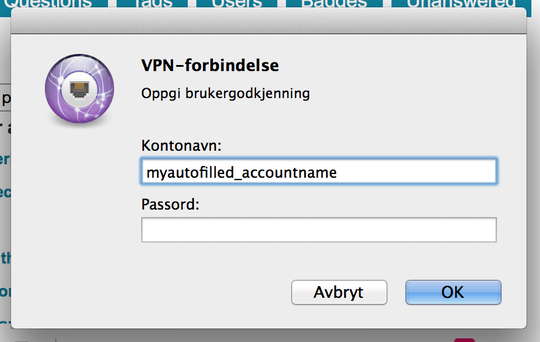
When running that script i just get the usual popup without it filling in the password, (though the username is autofilled (just like when clicking the vpn login). Is it possible to fill in password using this method, or is it any other way of connecting to VPN through command line?
Were you ever able to find a solution for this? – Guven – 2015-06-30T07:26:20.463
@Guven Yes i have made a solution, can post it later today – bogen – 2015-06-30T11:32:06.123
Thanks! I will take a look at your answer and let you know. Also, I actually want to take this approach one step further and do the complete login process from the command line/terminal (without showing this popup). Let me know if you have any ideas there as well! – Guven – 2015-06-30T11:49:41.710
That would be even better, some times the popup takes more than 2.7 seconds to show up, then it fails to log in. – bogen – 2015-06-30T12:20:42.967