6
1
Each time I create a new file in Notepad2 default is ANSI instead I'd like to have UTF-8. Is there a way to get this ?
6
1
Each time I create a new file in Notepad2 default is ANSI instead I'd like to have UTF-8. Is there a way to get this ?
5
File → Encoding → Default... → UTF-8
If the change doesn't stick when you restart Notepad2 change the default again and then try :
Settings -> Save Settings Now
This is using Notepad2 v4.2.25
1
File -> Settings -> Preferences -> New Document, check UTF-8.
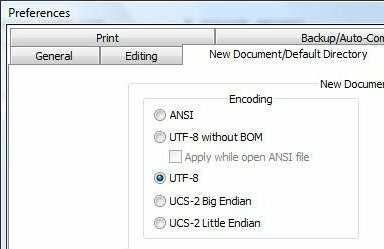
wrong!! for notepad++ you should NOT use UTF-8 with signature (BOM) ever! this is a mistake that could corrupt your source files (if you are a developer / programmer) and showing "weird icons" in your web-pages, and "you won't know why!" (because most of us won't turn on the "show all symbols"). for notepad2 it is "upside-down" there you should select "UTF-8" and not UTF-8 with signature!!!! – None – 2015-12-31T17:00:56.920
@EladKarako: Who says this is for Web use (in any case, no problem for IIS and most web servers on Windows)? In the Windows world, a BOM can be extremely useful for suitable applications to better understand the file contents. – harrymc – 2015-12-31T18:43:49.673
0
Run notepad2.exe with a parameter. Example in command prompt or other program:
Notepad2.exe /utf8 MyAnsiiFile.txt
This opens and loads an ASCII file and converts it to a UTF-8 file. Then, you need only to close Notepad2 and save.
notepad2 version 4.2.25
Me too in 4.2.25 – Josem – 2018-12-23T19:31:50.997
no encoding option in file menu – metal gear solid – 2009-12-09T12:36:29.927
1I have it in Notepad2 4.0.23, and it's been there since version 2.x. – user1686 – 2009-12-09T13:00:00.913