6
0
I have been trying to solve this problem for a long time. I have been using Chrome for more than 4 years, it is the best browser for me.
Suddenly, Chrome stopped working. I tried uninstalling it and reinstalling it more than 20 times, but it's still not working. By not working I mean I can't open pages, I can't open settings, I can't open plugin's, etc.
I have searched a lot on the Internet and I have installed many programs to remove trojans, worms, malware. But Chrome is still only working outside of sandbox.
From the Run prompt;
- This works: chrome --no-sandbox
- Doesn't work: chrome
My operating system is Windows 7 64-bit.
Update 1
Screenshot per user request.
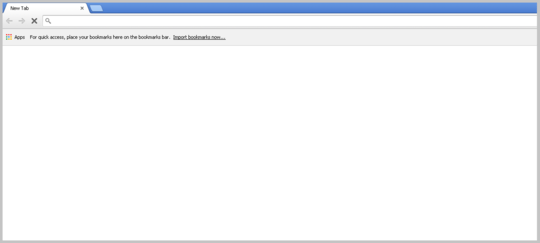
Update 2
When I open the Task Manager in Chrome, I see something called GigaAuthExtension. I didn't install this. Could this be the problem?
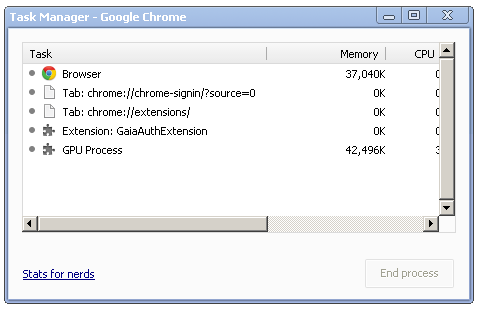
Update 3
I found that I am unable to start Google Services on Windows.
Update 4
When I run chrome, I noticed this strange process:
conhost.exe and the path of it starts with ??. I just see it when I run chrome the first time after restarting windows
is this a maleware?
Update 4
When I open a chrome page, I found these processes
Update 5
I found that I have a process named csrss.exe, I read that this could be either a system process or a maleware with the same system process name. I tried to right click on it and go to location, but no location open. I mean nothing opened. is that the problem?
 → Help → Report and Issue. Or use the shortcut combination, LAlt+LShift+I
→ Help → Report and Issue. Or use the shortcut combination, LAlt+LShift+I
Show the screenshot of the issue. For temporary solution you can use portable chrome.
– crazypotato – 2014-09-08T13:50:40.140@crazypotato I updated my question with a screenshot, the page keeps like this forever – Marco Dinatsoli – 2014-09-08T14:25:01.107
@crazypotato please if you need more information tell me – Marco Dinatsoli – 2014-09-08T14:26:00.893
What happens when you click on “Apps”? – Daniel B – 2014-09-08T14:26:29.243
@MarcoDinatsoli Have you used Chrome Sync to back up your data (extensions, saved passwords, history, bookmarks, etc.)? – Vinayak – 2014-09-08T14:27:26.833
@DanielB when I click on
apps, the url becomes thischrome://apps/but it never open the app page, i mean chrome keep trying to open it but it never sucess – Marco Dinatsoli – 2014-09-08T14:28:52.523@Vinayak yes i am already using chrome sync – Marco Dinatsoli – 2014-09-08T14:29:11.813
Okay, in that case, I'd suggest you try deleting this folder:
%appdata%\..\Local\Google\Chrome\User Data\Default. Make sure Google Chrome is't running when you delete the folder. – Vinayak – 2014-09-08T14:30:50.957@Vinayak delete the
defaultfolder or delete al the content inside it? – Marco Dinatsoli – 2014-09-08T14:32:11.250@MarcoDinatsoli: The
– Vinayak – 2014-09-08T14:34:14.767Defaultfolder. That's the user data folder.@Vinayak I deleted the
defaultfolder, and then opened chrome, but unfortunately nothing change, the problem keeps as it was, the only change is that chrome this time asked me if I want it to be my default browser. :( appreciate if you can help me more please – Marco Dinatsoli – 2014-09-08T14:36:29.420Let us continue this discussion in chat.
– Vinayak – 2014-09-08T14:36:54.030Try install Chrome in different location. People says if install Business version default path will be
– crazypotato – 2014-09-08T16:17:00.533C:\program files\@crazypotato what is the difference between this business version and the normal version and should I uninstall my current damaged version before installing your new business version? – Marco Dinatsoli – 2014-09-08T16:23:08.580
@Vinayak I updated the question could you check please? – Marco Dinatsoli – 2014-09-08T16:29:47.100
@crazypotato I updated the question, could you check please? – Marco Dinatsoli – 2014-09-08T16:31:45.837
@Vinayak Hi man, unfortunately, the VMP didn't help me and I noticed that google services are not able to start. any advice please? – Marco Dinatsoli – 2014-09-10T05:49:19.983
I think you meant, "VPN". And I'm sorry but I am out of ideas. – Vinayak – 2014-09-10T19:16:32.427
@Vinayak yes sorry I meant VPN, I appreciate your efforts – Marco Dinatsoli – 2014-09-10T21:03:08.737
"Chrome just works with no sandbox options". To me, this sounds like Chrome is working. How is the sandbox feature relevant for the question? Can you please clarify? I have left a "please clarify" note inside square brackets above for you to fill in. I didn't know if I should remove it or not. Is your computer in fact infected? If the rest of the system is not infected, then my guess is that the sandboxing feature of Chrome just saved your ass. You can forget about Chrome if your system is infected. In which case you have a much bigger problem. – Samir – 2014-09-10T21:45:32.433
@sammyg my system is 100% not infected because I have made a lot a lot of scans and windows is always updated, the problem just happens with chrome, i have all the other programs like visual studio, ecipse, couchbase, sql server, oracle apache xampp and vmware working perfectly. the problem with sand box is that chrome states that working with sand box is not safe and I need to run chrome as normal not with sand box because when i remove the sand box nothing in chrome works not even the settings nor the extension pages – Marco Dinatsoli – 2014-09-10T21:49:13.023
Wow! That's a lot of software for one man to handle! :) However, none of those is a security software. Running Eclipse alongside Visual Studio won't help you remove viruses. I just realized that this is a two day old question, I thought it was a new one. Are you still working on this? I think I understand what you are saying about the sandbox now. But that basically means that your computer has been compromised. Some malware in your system is preventing Chrome from starting in sandbox mode. – Samir – 2014-09-10T22:14:19.017
@sammyg no you understand me wronge, I can open chrome just with no sandbox mode, but If I removed that open chrome will open but I won't be able to load any page , i can't even load the settings page. plus, i have scan the pc hundred of times using up to date softwares. I even bought the key for malewarebytes, and that apps states that my system is clear. now I found this page http://www.microsoft.com/security/portal/definitions/adl.aspx i don't now if it will work for me.
– Marco Dinatsoli – 2014-09-10T22:17:52.517You need to re-phrase "chrome states that working with sand box is not safe" to "chrome states that working without sand box is not safe". Also re-phrase "I need to run chrome as normal not with sand box" to "I need to run chrome as normal not without sand box". Normal mode is WITH sandbox! Not without! But of course, the malware won't let you do that. It won't let you run Chrome in sandbox mode. It will only run in the ab-normal non-sandbox mode. – Samir – 2014-09-10T22:17:58.097
@sammyg yes you right i should update the question, could you do that for me please? my english is bad. i guess you can explain it better – Marco Dinatsoli – 2014-09-10T22:19:34.023
Let us continue this discussion in chat.
– Samir – 2014-09-10T22:19:48.117Something to check: Right-click on the Chrome icon and check if in Properties/Compatibility it is running in Windows XP mode, and if it is then uncheck the checkbox and press OK. – harrymc – 2014-09-11T15:20:35.420
@harrymc that option was not checked – Marco Dinatsoli – 2014-09-11T20:42:00.287
@Vinayak I updated my question, could you check please? – Marco Dinatsoli – 2014-09-11T22:41:33.103
I just updated my question guys, could you check please? – Marco Dinatsoli – 2014-09-11T22:43:45.993
@MarcoDinatsoli: That still doesn't help. Sorry.
csrss.exeis a valid process. So isconhost.exe. And I'm pretty sure that it didn't just start with only the\??\parameter, but with something like\??\C:\WINDOWS\System32\conhost.exe...which is normal I guess. – Vinayak – 2014-09-12T00:44:37.640Does this happen when running Chrome with (1) the
--disable-extensionscommand-line option, and (2) in an incognito window? – harrymc – 2014-09-12T07:10:13.190@harrymc yes the problem hasspens with the two options you said – Marco Dinatsoli – 2014-09-12T11:16:47.270
and when I open any chrome page, I found 4 chrome process in task manager. is that normal? – Marco Dinatsoli – 2014-09-12T11:17:12.997
Weird. I suggest to completely uninstall Chrome, as described here, reboot, then reinstall.
– harrymc – 2014-09-12T11:44:28.403@harrymc though I already tried that using
redoapplication, but I will do that again and update you – Marco Dinatsoli – 2014-09-12T12:06:45.670@harrymc I can't try your solution, it involues runs registery script which may be harmful to my computer – Marco Dinatsoli – 2014-09-12T12:09:35.397
I suggest then to remove Chrome using Revo Uninstaller Freeware, This should totally delete it without a registry script. Just verify that the folder
– harrymc – 2014-09-12T18:08:17.330%APPDATA%\Google\Chromeis really gone.@harrymc I did that before my friend. and then re installed chrome but the problem keeps, you are welcome to access my laptop remotely to check if you want – Marco Dinatsoli – 2014-09-12T21:40:46.977
One more try: start Chrome, switch from regular view to presentation view, access the settings, then advanced settings, scroll down to "System" and uncheck "Use hardware acceleration when available" and restart chrome. – harrymc – 2014-09-13T07:09:23.487
@harrymc I uncheck the
use hardware...and the problem keeps. I didn't understand where to find thepresentation viewyou talked about – Marco Dinatsoli – 2014-09-13T08:49:52.130If you found the setting, then no more is required. Last try: Boot Windows in Safe Mode with Networking and check if the problem is still there. Question: What happens if you resize Chrome while the blank page is displayed?
– harrymc – 2014-09-13T08:57:09.850@harrymc I found the settings using
-no-sandboxoption ofc. I am not able to load any pages or setttings or extensions without that option. I will test the resize and update you – Marco Dinatsoli – 2014-09-13T18:52:06.020@harrymc resizing doesn't change anything. the problem keeps. I will go to safe mode with networking and test again because I already tested that too :( – Marco Dinatsoli – 2014-09-13T18:53:21.570
@harrymc one last thing before safe mode please. when I run chrome I got 4 process for it in the task manager, is that normal? – Marco Dinatsoli – 2014-09-13T18:54:32.323
See this: Why Does Chrome Have So Many Open Processes?.
– harrymc – 2014-09-13T18:58:23.240@harrymc I tried with safe mode and networking and the problem keeps, i uninstalled chrome now and I am disappointed – Marco Dinatsoli – 2014-09-13T19:39:08.967
I have summarized our work as an answer below. – harrymc – 2014-09-13T21:50:43.380
@MarcoDinatsoli this is not a solution, but could you try installing an older version of Google Chrome and see if that works, so we know if this problem has something to do with Chrome or your computer.
– Vinayak – 2014-09-14T07:14:06.853@Vinayak the same current version was working with me, any way I will download an older version and install it and update you – Marco Dinatsoli – 2014-09-14T11:55:39.613
@Vinayak I will download this version
Google Chrome 26.0.1410.5 Dev– Marco Dinatsoli – 2014-09-14T11:56:44.500@Vinayak MY HERO MY HERO MY HERO MY HERO MY HERO MY HERO . You are the God man . Installing an older version SOLVED THE PROBLEM, SOLVED THE PROBLEM hahahha I am happy so happy sooooooooo happy I like you , write an answer to accept it please quickly – Marco Dinatsoli – 2014-09-14T12:06:54.537
It's not really a solution though. However, I'll add an answer nevertheless. If this is a bug, Google might fix it in later versions. Make sure you don't have automatic updates enabled until then. – Vinayak – 2014-09-14T12:11:19.447
@Vinayak the problem that when I tried to go to
aboutpage to update my chrome, I gotUpdate failed (error: 3)An error occurred while checking for updates: Update check failed to start (error code 3: 0x80040154).and the google update service in windows is not able to start – Marco Dinatsoli – 2014-09-14T12:18:33.510@MarcoDinatsoli: You must open the
chrome://conflictspage using the latest (non-functioning) version of Google Chrome. Also you don't have to post the entire output of the conflicts page. Just let us know if you see aModules (number) - No conflicts detectedmessage at the top or not. – Vinayak – 2014-09-14T13:00:15.253I had the same problem with 64-bit chrome. I had installed 32-bit version and it helped. – Andrew B. – 2017-04-03T11:27:11.390