8
My CPU temperature revolves around 40 - 50 C while idle and it immediately shoots up to 90 C while starting a game as old as AOE II Conquerors.
See below the screenshot which I captured using CPU ID HWMonitor. I want to know if its a concern and I should go for some enhanced CPU Cooler. I have heard the CPU automatically shuts down if its too hot but it never happened for me.
My Configuration is :
- Intel Core i7
- 8 GB RAM
- Nvidia GeForce 210
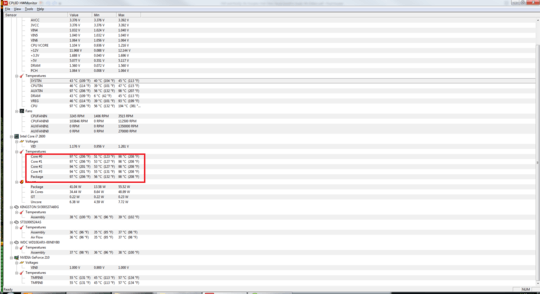
40-50 is on the high end for ambient, but that can depend on your room temps - it's crazy if you have room temps 10-20, but not too far off for room of 20-30. The load temps are a bit high (80 is generally recommended max), but that depends on your system's cooling policy - some systems will prefer quiet over cool. Can you test with other loads? Presumably, AoE isn't a particularly heavy load - but some old games and programs are notorious for spinning in a full busy loop, in the days where letting the CPU idle was wasteful. – Bob – 2014-09-07T07:10:44.370
Thanks. Somehow I feel the readings are erroneous. Can it be a possibility? I have been running this PC in same configuration for last 3 years without any issue. No shutodwn/restart because of heat. – Madhur Ahuja – 2014-09-07T08:12:37.253
If you see screenshot, it says 98 C (Max). It is supposed to shutdown at 88 C (verified in BIOS). But it never happens. – Madhur Ahuja – 2014-09-07T08:14:00.240
You probably have not permanently damaged it yet (or you would know), but you should not let it continue at that high of a temperature for sustained periods. You will know if it was too high when you get Blue-Screen-Of-Death, instance shutoffs, or problems booting (you won't even make it through POST). I wouldn't wait, it can happen fast, and once it does, then you will have at least some permanent glitches for the rest of that CPU life. – user2097818 – 2014-09-07T08:16:12.143
I have replaced my stock cooler with Cooler Master 212 EVO ..and now problem is solved. 35 C in idle conditions and max 50 C under gaming. – Madhur Ahuja – 2014-09-12T17:49:35.407