3
On my Desktop, there are two external drives that won't go away. They are named home and net. They are hidden drives, but I have hidden files set to show. Is there any way to get them to go away, and what are they? I am running Mac OS X Snow Leopard, but it was there under Leopard too (I did something to make them appear but I can't remember what.)
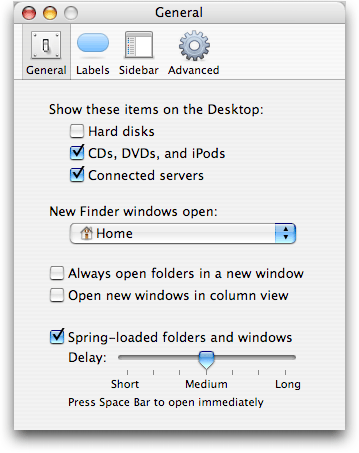
For me, it was the 'Connected servers' that was the problem, displaying 'home' and 'net' icons. Thanks for the solution. – Jonathan Hartley – 2012-01-04T12:20:47.483
Actually, I had to uncheck just
Network drives. But you let me in the right direction. Thanks! – Isaac Waller – 2009-12-09T05:40:46.843You're most welcome! – John T – 2009-12-09T05:42:48.133