30
6
How often does the DNS cache clear on a Windows 7 machine?
30
6
How often does the DNS cache clear on a Windows 7 machine?
34
The DNS cache doesn't ever flush, unless you explicitly tell it to or you make a DNS/networking related configuration change. DNS records have a Time To Live (TTL) value associated with them which tells a DNS cache how long the particular record is good for. Records in the cache are kept for their TTL, then re-queried.
On a Windows machine you can see a list of all the records in your cache along with their TTL by executing the following command at the command prompt:
ipconfig /displaydns
You can force a flush of all cached DNS records using the following command:
ipconfig /flushdns
For more info:
11
From what I've been able to find, Windows 7 does not set a parameter for dnscache MaxCacheEntryTtlLimit.
The default value for MaxCacheEntryTtlLimit is DWORD = 0x15180 = 86400 seconds = 1 day
8
Instead of MaxCacheEntryTtlLimit you should modify maxcacheTTL. It works for Windows 8 too.
Description
Determines how long the Domain Name System (DNS) server can save a record of a recursive name query.
If the value of this entry is 0x0, the DNS server does not save any records.
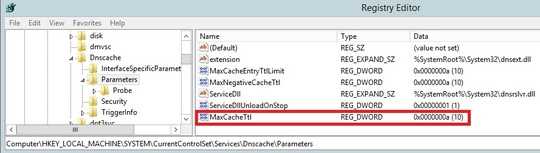
Thanks! Exactly what I was looking for. One more thing to add from that blog post run net stop dnscache & net start dnscache to make setting take without rebooting. – Lucas – 2014-07-11T09:50:06.970
For what it looks like, maxcacheTTL is for the "DNS server" component of Windows Server, not for the DNS Cache. – Jeroen Landheer – 2015-08-07T07:44:52.970
1What kind of things constitute a "networking change"? A new IP address, joining a different wifi network? or manually flushing the cache / setting DNS – cutrightjm – 2015-02-27T01:01:09.083
2According to the other answers (and common sense), it appears like there is indeed a maximum lifetime for cached DNS entries in Windows. Consider the opposite: It would then be trivial for websites to perform a denial-of-service attack against visitors by triggering a huge number of DNS queries over time, until Windows runs out of HDD/RAM/CPU because of the ever-increasing cache size. So this answer seems wrong. – Zero3 – 2017-03-19T01:07:44.857
@Zero3 That can be explained via a per-entry TTL (which may have a maximum value such that no entry is held over this time; the answer does not claim that there cannot be a maximum TTL). Thus the answer can be true, in it's assertion that there is no "[entire] cache flush", while still explaining the counter-argument behavior because entries are "flushed" (expired) individually by their own TTL entries .. granted, a little bit of wording cleanup might help. – user2864740 – 2018-06-14T22:53:22.930