I would suggest the following:
Use Process Explorer - the alternative to task manager. This will give you more information on the processes that you see. If you open process properties you will also be able to see the executable that is associated with the process. See example on the screenshot below:
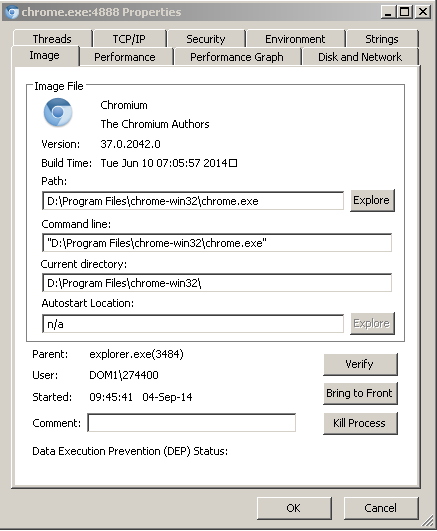
Then you will be able to manually delete the executable.
Another important part is to find out what launched that particular process. So I would suggest to inspect "startup" folder and also search the registry for entries containing "google-chrome". You can safely delete any entries containing "google-chrome" if you have previously uninstalled this application and you are sure that you don't need it.
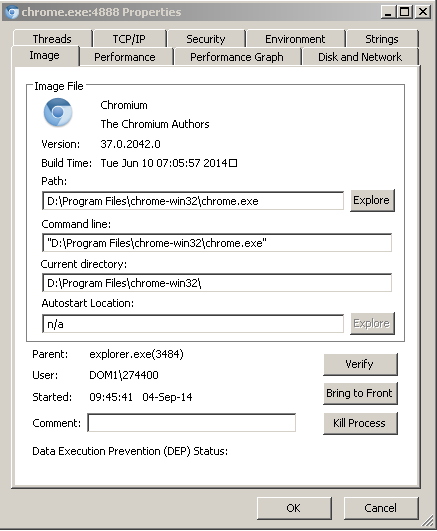
Thank you very much I was able to run the program u provided and found the folder in which it originated from and was able to delete it and the problem has stop and my cpu usage went from 94% constant to 12%, Thank you so much you saved me from spending 300 bucks to get Geek squad to figure it out lol – user364860 – 2014-09-04T19:15:21.490
I'm glad if this helped. Feel free to mark it as accepted solution. – Art Gertner – 2014-09-04T20:38:34.380