2
I have noticed that when I have multiple workbooks open with MS Excel and I close one, excel will attempt to close them all. This is extremely frustrating and has resulted in me losing work on many occasions.
Is there any way that I can stop Excel doing this so that it functions similar to MS Word?
I am using Excel 2003 SP3.
edit: i am aware that i can use the smaller 'x' button, however I was looking for a way to change current functionality of the main 'X'
Cheers!
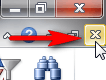

1I am aware that I can do this, it just takes some getting used to - I'm a big fan of consistency :( – JT.WK – 2009-12-09T01:57:11.803
Haha, a race to the finish :) – Jared Harley – 2009-12-09T01:57:49.167
Jared- just seconds in it, as so often! – outsideblasts – 2009-12-09T02:09:41.717
1JT- I agree about consistency, might it help to imagine it as being in the same "family" as a browser? – outsideblasts – 2009-12-09T02:10:18.923