15
2
As described here, with the new Chrome,
you can lock your profile by simply clicking on the lock icon.
Do you think it is possible to automatically lock the profile on exit?
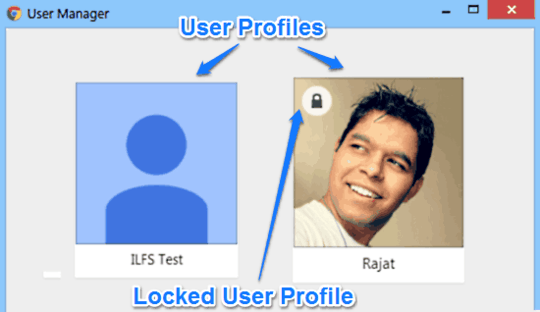
15
2
As described here, with the new Chrome,
you can lock your profile by simply clicking on the lock icon.
Do you think it is possible to automatically lock the profile on exit?
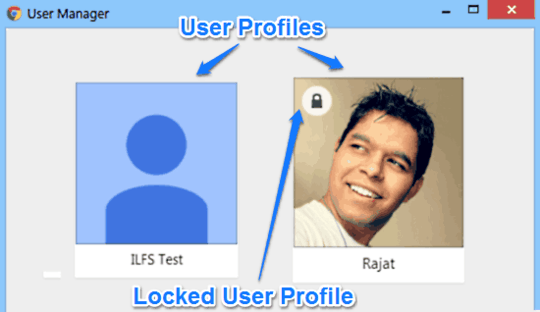
1
That site's description of how it works is pretty bad / out of date.
If you set it up with a supervised user (which you don't even have to use) then your account will be locked every time you close chrome.
Lifehacker had the simplest instructions I could find, take a look for screenshots and more at the site but simply put:
I think the question was to have chrome locked using the normal form close action. Even better if it's locked even when the process is terminated. Ideally I would like to schedule a lock every evening in the windows task scheduler – sofsntp – 2017-09-22T14:40:02.560