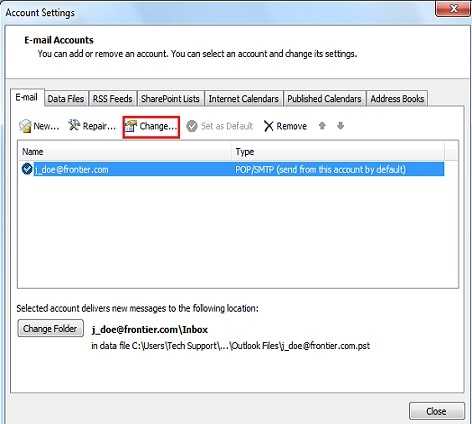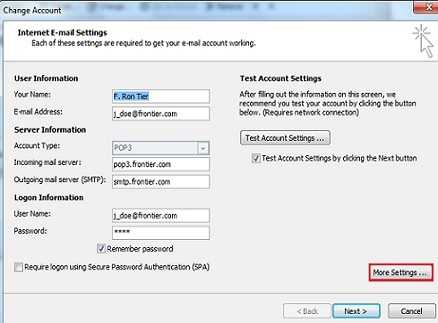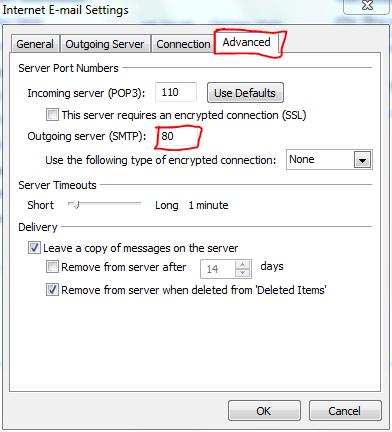0
I have recently moved to a new location and brought my computer with me, naturally. I purchased internet service through Frontier and figured that my POP email on Outlook, through secureserver.net, would be unaffected. I thought I would just be able to plug it in and it would work.
But it doesn't work! I can still receive emails, but I cannot send anything. It continually tells me that it cannot connect to the SMTP server. It shows me error code 0x80042109.
I'm not sure what to do. I have fiddled with the settings, but nothing has worked.