tl;dr: you can disable it. copy/paste this URL it in the omnibox: chrome://flags/#enable-new-avatar-menu, click disable, and click restart at the bottom.
Chrome recently launched a new update to the profile switching UI on desktop Chrome. Here are some of the potential advantages of the new UI:
- Improved profile experience for multiple people sharing the same computer
- Guest mode on desktop Chrome, increasing your privacy when you let a friend on your computer
- More visible sign-in indication and transparency into browser state
Chrome says "There’s still polishing left to do, and we’re working hard to satisfy as many workflows as possible."
Profile switching takes longer?
If you're finding that profile switching now takes an extra action, there are some opportunities. On mac and ubuntu-unity, you can switch profiles via the “People” menu in the toolbar in two clicks. Chrome indicates there are more improvements on the way for all platforms, but a fix for now is enabling the fast-user-switching flag in Chrome experiments:
- Go to chrome://flags
- Search for enable-fast-user-switching
- Enable this flag, and restart your browser
This will put a list of profiles in the drop-down menu.
Yellow triangle next to profile name?

If you're seeing a yellow triangle next to your profile name, then it means there's an error in the Account Sync. Click into it and you can re-authenticate with your password so that Chrome is signed in with your Google account. (There's a few benefits of that) That will take care of the yellow triangle and get your Chrome back to a happy state.
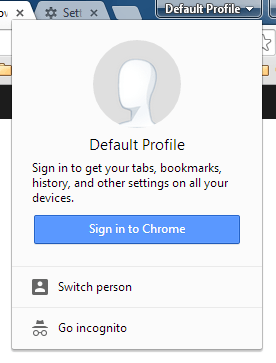

3
This answer should be updated to reflect that the
– RHPT – 2015-09-07T01:07:00.207chrome://flagssolution no longer works as of Chrome 45. On Windows, the only way to disable it is to use the--disable-new-avatar-menuCLI argument. For OSX, well, there really isn't an easy way. You can try the solutions at http://superuser.com/questions/271678/how-do-i-pass-command-line-arguments-to-dock-items/271697#271697@RHPT The answer I accepted back in June (three months ago) is accurate and has the information you mention here. – jstricker – 2015-09-08T14:08:56.530
@jstricker Oops. You're right. I was looking at the most voted answer, which is incorrect. – RHPT – 2015-09-08T19:07:46.907
Work-around: Force Install Chrome 43, then the flag options and argument flags work as before. Copy can be found on filehippo: http://filehippo.com/download_google_chrome/62226/
– Eric Leschinski – 2015-12-17T01:56:52.133An alternative is install Slimjet from http://www.slimjet.com, a Chromium derivative, which offers a simple option "Show profile switching button on Window caption" to turn on/off this particular button.
– Stephen Cheng – 2016-01-21T21:48:15.490