0
To preface, I know for a fact that the password I am using is correct as per outlook.com's instructions and every tutorial I can get my hands on. It should be my password I use to enter the account, and IMAP is working beautifully. If it matters, I'm running Mavericks.
I get the following issue when I connect my outlook.com/live.com account with the Apple Mail app:
An error occurred while sending this message using the SMTP server “(null)”
It's the most vague error message I could get, next to:
"Trying to log in to this SMTP account failed. Verify that the username and password are correct."
The logs show this though:
WROTE Aug 30 14:45:10.421 [kCFStreamSocketSecurityLevelTLSv1_0] -- host:smtp-mail.outlook.com -- port:587 -- socket:0x6080008c9ca0 -- thread:0x608001467540
AUTH PLAIN (*** 64 bytes hidden ***)
My theory was a TLS issue, but it seems that it is using it according to the logs despite my inability to select it in the app.

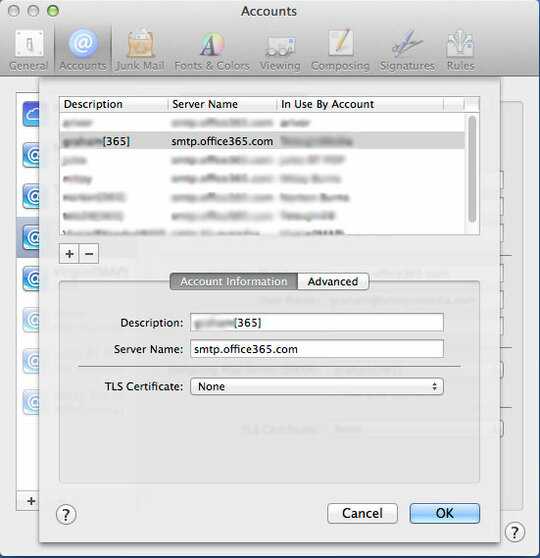

Is that a comment, or a suggested set of settings? – Journeyman Geek – 2014-08-31T09:55:59.370
it's the settings I use on my machine to achieve the same thing. I'll fix up the reply a bit - was 1st coffee when I wrote it – Tetsujin – 2014-08-31T09:58:37.907
1Awesome. Formatting wise, a sanitised screenshot of the settings page would probably be clearer too – Journeyman Geek – 2014-08-31T11:24:59.633
Added. Hope it's still useful with that much info blurred out. – Tetsujin – 2014-08-31T11:48:06.603