0
I am using vim in a terminal emulator on Ubuntu 14.04.
I have been using it for a while and had been getting along fine, until I had to copy lines from one file to another. After some searching I found what I needed, which was to do:
set clipboard=unnamed
However, This wasn't working and neither was explicitly using the * register.
Turns out, I don't have clipboard support. Here is the output of vim --version
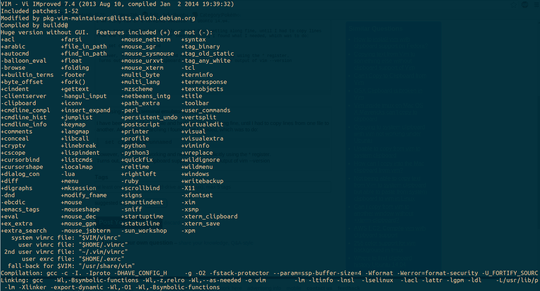
Note the entries:
-clipboard
-x11
-xterm_clipboard
So how can I get clipboard support? Is it necessary to install a completely new version of Vim?
For now, I am using :read and sed combined to get the line numbers that I want, but I would like a cleaner solution.
Was the file you wanted to paste to inside or outside vim? – Finn O'leary – 2014-08-30T22:05:23.813
Inside, but I'd like to be able to do both – Luke – 2014-08-30T22:45:18.227