1
I recently opened up my laptop to fix a faulty power connector. Since then I have noticed my disk usage (not sure what it actually corresponds to) has been very high, as in the screenshot below: (Note that the antivirus is not normally running, and the disk usage is the same)
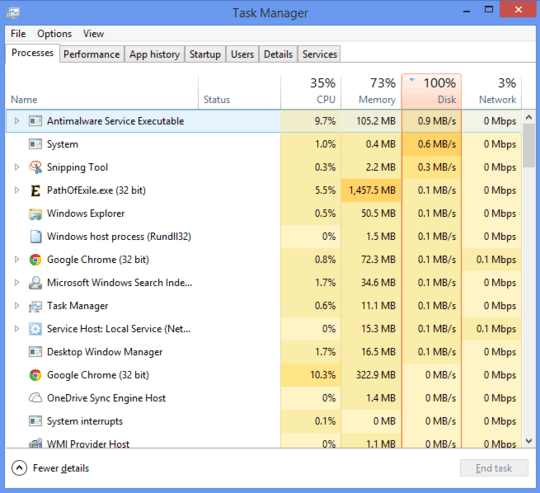
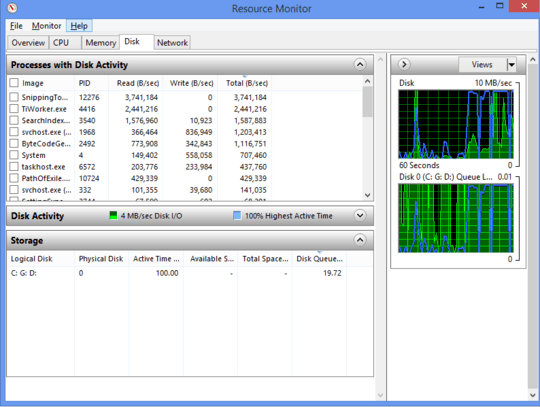
Added an image. At the moment it looks like steam is doing a lot of downloads, but I don't think that would account for it always being at "full" – Derongan – 2014-08-28T03:40:02.990
@Derongan the queue depth is only shown in the disk tab – magicandre1981 – 2014-08-28T04:25:22.017
I'll link that in tomorrow morning – Derongan – 2014-08-28T06:12:12.847
Added. Maybe this is normal behavior and I was just scared off by the disk column in task manager turning red (which always seems to be a bad thing) most of the time. As I type (for once) it is not at a high %, whatever the % actually corresponds to in terms of the disk queue – Derongan – 2014-08-29T02:13:05.037