5
1
What's the best way on a Windows machine to run some sort of script every n minutes?
I've googled around and read that Windows Scheduler is best avoided.
5
1
What's the best way on a Windows machine to run some sort of script every n minutes?
I've googled around and read that Windows Scheduler is best avoided.
8
It would be helpful if you say what the problems are with Windows scheduler - It works VERY well and I would use it.
Simply go in to Task Scheduler / Scheduled Tasks and set up a new one, It is very easy to set and use.
If you say what version of Windows you are you using, I can post some pictures and further help.
1
The free System scheduler from Splinterware can do that.
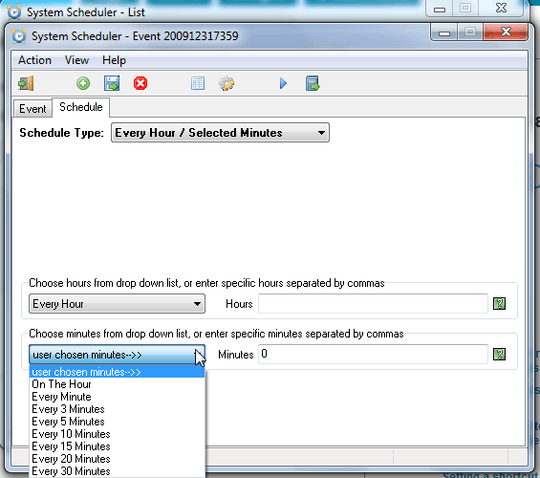
0
If you are not satisfied with the GUI based task scheduler, schtasks.exe allows command-line finely controlled access to the Windows task scheduling framework. Excellent documentation is available on the Microsoft website:
https://docs.microsoft.com/en-us/windows/desktop/TaskSchd/schtasks
3You might want to say why you think Windows Scheduler isn't appropriate for you. – Dave Webb – 2009-12-08T09:20:28.230
The only answer I really have to that is based on my googling. I've read that Windows Scheduler is unreliable. I may be off the mark? – Jamie Dixon – 2009-12-08T09:22:45.947
1@Jamie - can you add a link or two to the information you've found. I've never had problems with Windows Scheduled Tasks, so I'd like to know more. – ChrisF – 2009-12-08T09:43:43.097